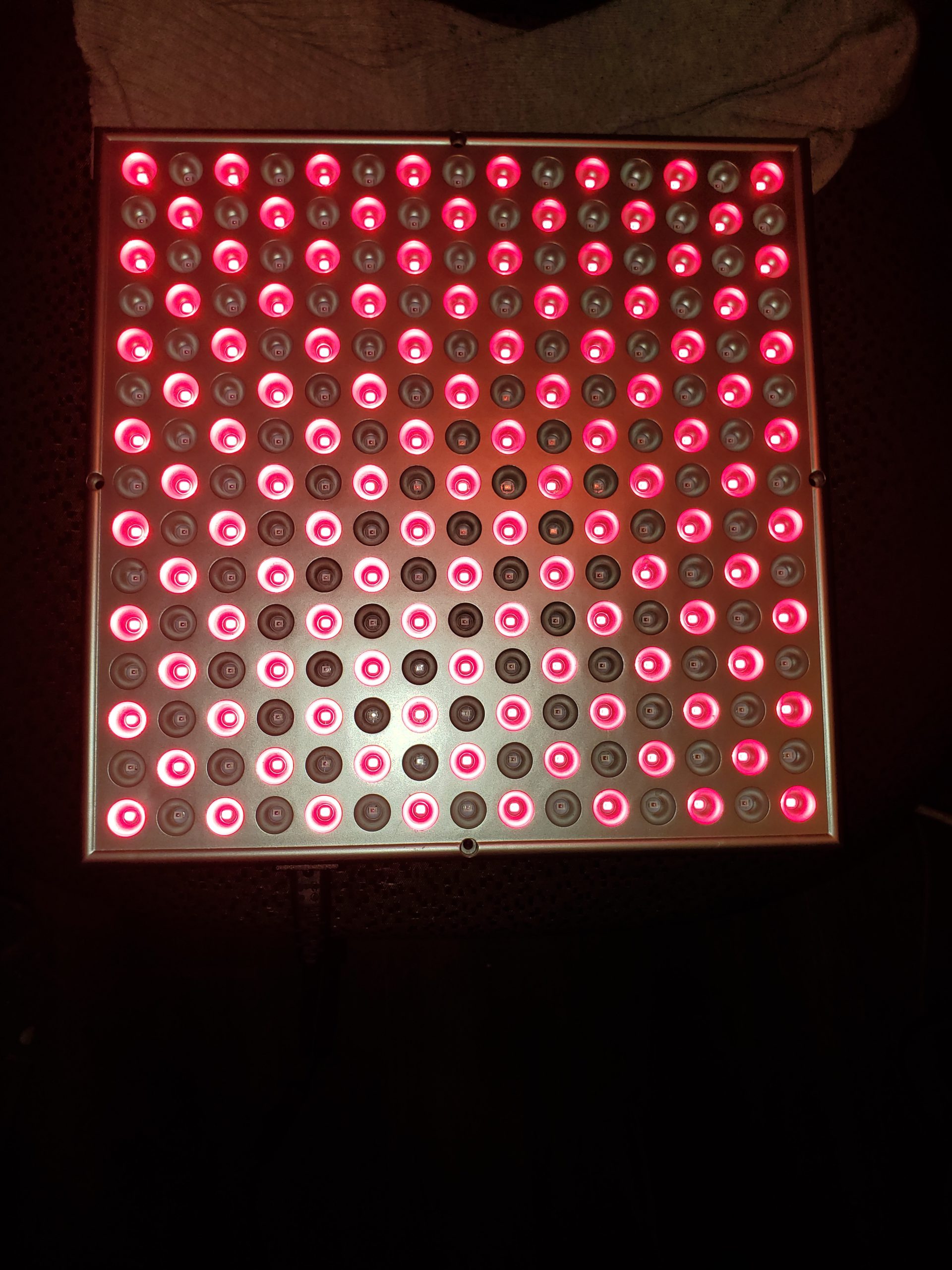Last Updated on 6 months by Francis
Are you having trouble with your TV remote not responding? It could be an issue with the infrared sensor on your TV. But don’t worry, we’ve got you covered with this comprehensive guide on how to troubleshoot and fix the problem.
We’ll guide you through the steps to check the infrared sensor on your TV and provide some basic troubleshooting techniques to help you identify and fix any issues. Whether you’re a tech-savvy person or not, our step-by-step guide will make it easy for you to troubleshoot and fix your TV’s infrared sensor.
Contents
Key Takeaways
- Learn how to troubleshoot and fix issues with your TV remote not responding
- Understand the function of the infrared sensor on your TV
- Discover basic troubleshooting steps to rule out simple problems
- Find out how to test and clean the infrared sensor on your TV
- Explore advanced troubleshooting techniques for more complex problems
Understanding Infrared Sensors on TVs

If you’re experiencing issues with your TV remote not working or the infrared sensor not responding, you may be dealing with infrared sensor problems. In this section, we’ll explore the ins and outs of infrared sensors on TVs, common issues that can arise, and how to fix them.
The Function of Infrared Sensors
Infrared sensors are electronic components that detect infrared radiation, a type of electromagnetic radiation that is invisible to the naked eye. In TVs, infrared sensors receive signals from the remote control, allowing you to change channels, adjust volume, and access various functions.
Common Issues with Infrared Sensors
The most common issue with infrared sensors is that the TV sensor is not responding to signals from the remote control. This can happen due to a variety of reasons, such as a blocked line of sight, a malfunctioning remote control, or a dirty sensor.
In some cases, the infrared sensor may not be working at all. This can happen due to damage to the sensor or other internal issues with the TV. If this is the case, you may need to seek professional repair or replacement of the TV sensor.
Fixing Infrared Sensor Issues
When dealing with infrared sensor problems, there are several steps you can take to fix the issue. These include performing basic troubleshooting, cleaning the sensor, and testing the TV sensor to ensure that it is functioning properly.
In some cases, more advanced troubleshooting techniques may be necessary to identify and fix the problem. These techniques may require a basic understanding of electronics and specialized tools, so it’s important to exercise caution when attempting to fix more complex issues yourself.
To ensure that your TV’s infrared sensor is working as it should, it’s a good idea to perform regular maintenance, such as keeping the sensor clean and ensuring a clear line of sight between the remote control and the TV.
Basic Troubleshooting Steps
If you’re experiencing issues with the infrared sensor on your TV not working, there are some basic troubleshooting steps you can take before moving on to more complex solutions. These steps will help you rule out any simple problems that may be causing the issue:
- Make sure the remote control is working properly by testing it with another device.
- Check that the batteries in the remote control are fresh and properly installed.
- Ensure that there are no obstructions blocking the infrared sensor on the TV.
- Verify that the TV is receiving power and is turned on.
If none of these steps resolve the issue, it’s time to move on to more advanced troubleshooting techniques to fix the infrared sensor on your TV. Keep in mind that these steps may require some basic knowledge of electronics and the use of specific tools.
Checking the Remote Control

If you’ve gone through the basic troubleshooting steps and are still experiencing issues, it’s time to check the remote control. Sometimes, the problem may lie with the remote rather than the TV’s infrared sensor.
Step 1: Remove the batteries from the remote control and replace them with fresh ones. Make sure the batteries are inserted correctly and have enough charge.
Step 2: Check if the remote control is sending a signal. Point the remote control towards the camera of your smartphone and press a button. If the remote is working, you should see a flashing light on the camera screen. This indicates that the remote control is sending a signal, and the issue may lie with the TV’s infrared sensor.
Step 3: If there is no flashing light, it’s likely that the remote control is not working. Try using a different remote control, if available, to see if it works with the TV. If a different remote works, it’s clear that the original remote is the problem.
Step 4: If you’ve tried a different remote control and the TV is still not responding, it may be time to contact a professional for further assistance.
By following these steps, you’ll be able to determine if the issue lies with the remote control or the TV’s infrared sensor. If the problem is with the remote control, replacing or repairing it should solve the issue. However, if the problem persists, it’s best to seek professional assistance.
Verifying Line of Sight

One of the most common reasons for a TV remote not working is a blocked line of sight between the remote control and the TV. This can happen if there are any objects such as furniture or other devices obstructing the way. Therefore, it’s important to verify that there are no obstructions to ensure a clear line of sight between the two devices.
If there are any obstructions, you can try rearranging your furniture or moving other devices that are causing the blockage. This should help to improve the infrared sensor’s functionality.
It is also important to make sure that the infrared sensor on the TV is not obstructed by dust or debris. Use a soft, dry cloth to clean the sensor area and ensure that there are no visible blockages.
Once you have verified that the line of sight is clear and the sensor is clean, try using the remote control again to see if it is working. If it still doesn’t work, move on to the next troubleshooting step.
Testing the Infrared Sensor

Now that you’ve ruled out the basics, it’s time to test the infrared sensor on your TV. This method involves using a digital camera or smartphone camera to check if the sensor is sending out a signal. Here’s how to do it:
- Turn on your digital camera or smartphone camera.
- Point your TV remote toward the camera lens.
- Press any button on the remote and look at the screen of the camera or smartphone.
- If the remote is working properly, you should see a light flash on the camera screen, indicating that the infrared sensor is sending out a signal.
- If there is no light, it may indicate a problem with the remote control or the infrared sensor on the TV.
- You can also test the TV sensor by using another working remote control from a different device, such as a DVD player or cable box.
- If the sensor responds to the working remote control, then the issue may be with the original remote control that you were using.
By following these simple steps, you can quickly determine if the infrared sensor on your TV is functioning properly. If you’re still experiencing issues, keep reading for more advanced troubleshooting techniques.
Cleaning the Infrared Sensor

If the basic troubleshooting steps did not resolve the issue with your TV’s infrared sensor, it may be time to clean it. Over time, dust and debris can accumulate on the sensor, affecting its ability to receive signals from the remote control.
To clean the infrared sensor, begin by turning off and unplugging your TV. Locate the sensor, which is typically a small, dark-red or black rectangle on the front of the TV. Use a soft, dry cloth or microfiber cleaning cloth to gently wipe the surface of the sensor. Avoid using any liquids or harsh cleaning materials, as these can damage the sensor.
If the sensor is particularly dirty, you can use a can of compressed air to blow away any dust or debris. Hold the can at least six inches away from the sensor to prevent damage from the air pressure. Once you have finished cleaning the sensor, plug in your TV and turn it back on to see if the issue has been resolved.
Regularly cleaning the infrared sensor can help prevent issues and ensure optimal performance of your TV. It’s recommended to clean the sensor every three to six months, or more frequently if you live in a dusty environment.
Advanced Troubleshooting Techniques
If the earlier troubleshooting steps did not fix the issue with your TV’s infrared sensor, it’s time to explore some advanced techniques. Please keep in mind that these methods may require a basic understanding of electronics and specific tools.
1. Check the Power Supply
In some cases, the infrared sensor may not be receiving sufficient power, which can cause it to malfunction. Use a voltage meter to check the power supply and ensure that it’s providing the correct voltage output. If you find that the power supply is faulty, replace it with a new one.
2. Inspect the Infrared Sensor Board
Carefully inspect the infrared sensor board for any signs of damage or corrosion. Check for loose connections or damaged wires that may be causing the problem. If you find any damage, replace the board with a new one.
3. Replacing the Infrared Sensor
If none of the troubleshooting techniques work, it may be necessary to replace the infrared sensor altogether. Purchase an identical sensor and replace the old one using a soldering iron and basic electronics skills.
These advanced techniques can significantly improve the functionality of your TV’s infrared sensor. However, if you’re not comfortable with electronics, it’s recommended to seek professional help to avoid damaging your TV.
Remember, always take proper precautions when working with electronics, especially when troubleshooting advanced issues.
Conclusion
There you have it, a step-by-step guide on how to troubleshoot and fix any issues with the infrared sensor on your TV. Remember, before moving on to more advanced techniques, start with the basic troubleshooting steps, such as checking the remote control, verifying the line of sight, and cleaning the infrared sensor.
If these steps don’t resolve the issue, move on to testing the infrared sensor with a digital camera or smartphone. If the sensor still isn’t functioning properly, it might be time to use some advanced techniques, which may require a basic understanding of electronics and the use of specific tools.
By following these troubleshooting techniques, you’ll be able to enjoy your TV to its fullest potential with a working infrared sensor. Thanks for reading!
FAQ
How do I check the infrared sensor on my TV?
To check the infrared sensor on your TV, follow these steps:
What are some common issues with TV infrared sensors?
Some common issues with TV infrared sensors include not responding to the remote control, poor signal reception, or intermittent functionality.
How can I fix my TV remote if it’s not working?
If your TV remote is not working, you can try replacing the batteries, resetting the remote, or reprogramming it to work with your TV.
What should I do if the infrared sensor on my TV is not responding?
If the infrared sensor on your TV is not responding, you can try verifying the line of sight between the remote control and the TV, testing the sensor with a digital camera, or cleaning the sensor to remove any dust or debris.
Can I use a digital camera or smartphone to test the infrared sensor on my TV?
Yes, you can use a digital camera or smartphone to test the infrared sensor on your TV. Simply point the remote control towards the camera lens or smartphone camera and press a button on the remote. If the infrared sensor is working, you should see a light emitting from the remote control through the camera.
How do I clean the infrared sensor on my TV?
To clean the infrared sensor on your TV, gently wipe it with a soft, lint-free cloth. Avoid using any harsh chemicals or abrasive materials that could damage the sensor.
What should I do if the basic troubleshooting steps don’t fix the infrared sensor issue?
If the basic troubleshooting steps don’t fix the infrared sensor issue, you can try more advanced techniques such as checking the circuit board, replacing the sensor, or seeking professional repair assistance.