Last Updated on 6 months by Francis
Do you own an infrared thermometer that measures temperature in Celsius, but you need readings in Fahrenheit? Whether you prefer the Fahrenheit scale or require it for specific applications, converting from Celsius to Fahrenheit is a simple process.
In this comprehensive guide, we will walk you through the step-by-step process of changing the temperature scale from Celsius to Fahrenheit in your infrared thermometer. We’ll also provide you with some tips on how to use the Fahrenheit scale once you’ve made the switch.
Contents
Key Takeaways:
- Converting from Celsius to Fahrenheit is a straightforward process for infrared thermometers.
- Access your infrared thermometer’s settings menu to make the necessary adjustments.
- Verify the accuracy of the readings after conversion and troubleshoot any issues if necessary.
- Using Fahrenheit in an infrared thermometer requires familiarizing yourself with the temperature range relevant to your application.
- By following this guide, you can ensure your infrared thermometer provides reliable temperature measurements in Fahrenheit.
Understanding Infrared Thermometers

If you’ve ever used an infrared thermometer, you may wonder how it can measure temperature without touching the object. Infrared thermometers work by detecting the infrared energy that an object emits, which corresponds to its temperature.
When an object is heated, it emits radiation, including infrared radiation. Infrared thermometers use a lens to focus that radiation on a detector, which reads the temperature and displays it on the thermometer’s screen. This method of temperature detection is non-contact, making it convenient and safe for measuring temperatures of objects that are difficult or dangerous to touch, such as machinery, food, or even human skin.
The Advantages of Using Infrared Thermometers
Infrared thermometers have several advantages over traditional thermometers, such as:
- Non-contact method that reduces the risk of contamination
- Can measure temperature from a distance
- Fast and accurate readings
- Can store and analyze data
- Can measure the temperature of moving objects
Applications of Infrared Thermometers
Infrared thermometers are widely used in various industries and applications, including:
| Industry/Application | Use Case |
|---|---|
| Food service | Checking the temperature of cooked food or grills |
| HVAC/R | Checking air conditioning and heating systems, detecting energy loss |
| Automotive | Checking tire temperature, engine temperature, and brakes |
| Electronics | Detecting hot spots on circuit boards and components |
| Medical | Measuring body temperature, detecting fever or hypothermia |
As you can see, infrared thermometers have a wide range of applications and are a valuable tool for ensuring accuracy and safety in various industries.
Temperature Conversion Basics
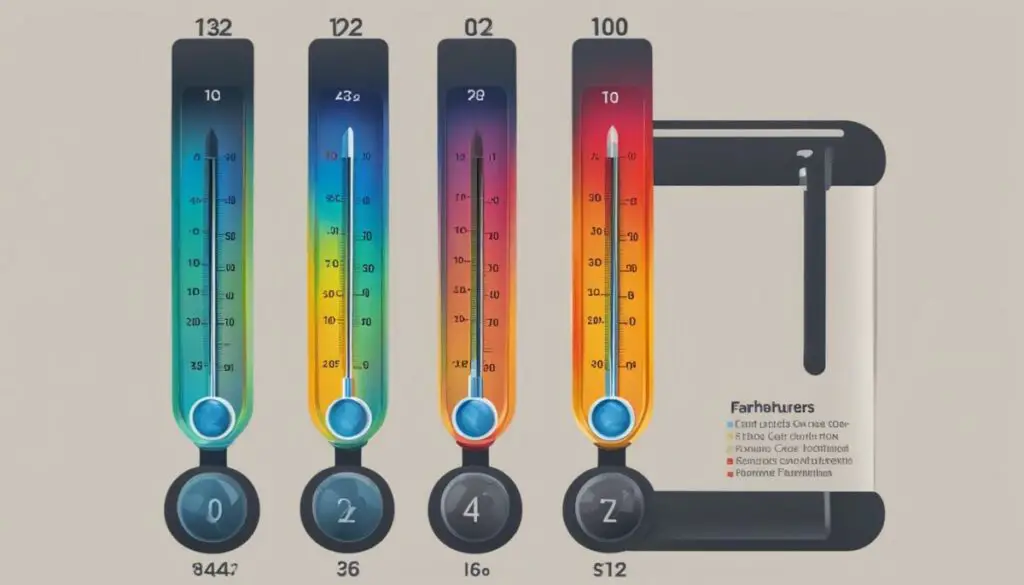
To convert temperatures from Celsius to Fahrenheit, you need to understand the basic conversion formula. The formula is as follows: °F = (°C × 9/5) + 32. This means that to convert from Celsius to Fahrenheit, multiply the Celsius temperature by 9/5 and then add 32. For example, if a temperature reads 25°C, the conversion to Fahrenheit would be:
| Celsius | Fahrenheit |
|---|---|
| 25 | (25 × 9/5) + 32 = 77 |
Knowing this formula will come in handy when adjusting the settings on your infrared thermometer. Most infrared thermometers allow you to switch between Celsius and Fahrenheit, making it easy to use either temperature scale depending on your preference.
Accessing the Settings Menu
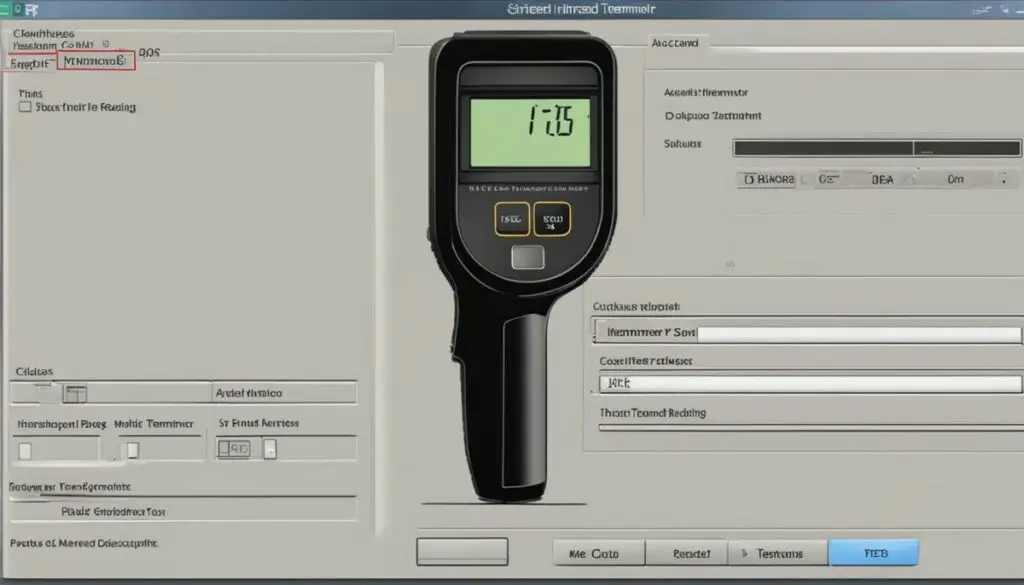
Before you can change the temperature scale from Celsius to Fahrenheit on your infrared thermometer, you need to access the settings menu. The process of accessing the menu may vary depending on your thermometer’s model, so take a look at the user manual for specific instructions.
Typically, you will need to use the navigation buttons or touchscreen to navigate through the thermometer’s menu. Look for the option to access the settings menu, which may be labeled “Settings” or “Options.”
Once you have located the settings menu, select it to open up the various options available for customization. From here, you can navigate to the temperature scale option to make the necessary adjustments.
It’s essential to understand how to access the settings menu before you attempt to change the temperature scale. Otherwise, you may end up making unintentional changes to other settings. Take your time and refer to the user manual if you encounter any difficulties.
Selecting the Temperature Scale

Once you have accessed the settings menu, navigate to the option to select the temperature scale. It may be labeled as “Units” or “Scale.” Use the navigation buttons to scroll through the available options and locate “Fahrenheit.” Once selected, confirm your choice to save the changes.
Tip: Refer to the user manual if you encounter any issues while selecting the temperature scale. The process may vary depending on the model of the infrared thermometer.
Verifying the Conversion

After converting the temperature scale to Fahrenheit, it’s essential to ensure that the readings are accurate. You can do this by testing the infrared thermometer on a known temperature source, such as boiling water or a body temperature.
For example, if you test the thermometer on boiling water, the expected temperature in Fahrenheit is 212°F. Use a thermometer with a probe to measure boiling water’s temperature and compare it with the reading displayed on your infrared thermometer. If the infrared thermometer accurately measures the water temperature, the conversion was successful. Otherwise, you may need to repeat the conversion process or check the settings menu.
Remember to double-check the calculation if you are manually converting Celsius to Fahrenheit. The formula for converting Celsius to Fahrenheit is:
°F = (°C × 9/5) + 32
Let’s say your infrared thermometer’s default temperature scale is Celsius, and you need to measure a temperature of 30°C. The temperature in Fahrenheit would be:
- Calculate (30 × 9/5) = 54°F
- Add 32°F to 54°F = 86°F
Therefore, the temperature you need to measure on the Fahrenheit scale is 86°F.
By verifying the infrared thermometer’s readings and checking the calculation, you can ensure accurate temperature measurements in Fahrenheit.
Troubleshooting Common Issues

While changing the temperature scale from Celsius to Fahrenheit in your infrared thermometer is a simple process, there may be some common issues you encounter in the setup or during use. Some of these problems include:
- Incorrect settings
- Low battery
- Environmental factors that can affect the accuracy of measurements
If you notice any inconsistencies or discrepancies in your readings after changing the temperature scale, refer to the troubleshooting section in your infrared thermometer’s user manual. The manual may provide specific solutions to the issues you encounter.
For example, if your infrared thermometer is not responding or has a low battery, you may need to recharge or replace the batteries. If the device is displaying inaccurate temperature readings, ensure that the thermometer is positioned correctly and that there are no external factors that may be affecting the temperature measurement.
If none of the solutions in the troubleshooting section work, you may need to contact the manufacturer for additional assistance.
Remember, it’s important to ensure that your infrared thermometer is functioning correctly and providing accurate temperature readings. By following the troubleshooting steps, you can quickly identify and resolve any issues that may arise.
Tips for Using Fahrenheit in Infrared Thermometers
Now that you have successfully converted your infrared thermometer from Celsius to Fahrenheit, here are a few tips to help you use it effectively:
- Familiarize yourself with the Fahrenheit temperature range: Depending on your specific application, you may need to measure temperatures within a certain range. Make sure you are aware of the relevant Fahrenheit temperatures and any critical thresholds you need to monitor.
- Use the appropriate emissivity: Emissivity is the measure of an object’s ability to emit infrared energy. Different materials have different emissivity values, so it’s important to select the correct emissivity setting on the thermometer to ensure accurate readings.
- Pay attention to distance-to-spot ratio: The distance-to-spot ratio is the ratio of the distance between the thermometer and the object being measured to the size of the measurement spot. Make sure you are using the correct distance-to-spot ratio for your application to ensure accurate readings.
- Account for environmental factors: Environmental factors such as ambient temperature, humidity, and airflow can affect the accuracy of your measurements. Make sure you take these factors into consideration and adjust your measurements accordingly.
By following these tips, you can make the most of your infrared thermometer and ensure that your temperature measurements in Fahrenheit are accurate and reliable.
Conclusion
Changing the temperature scale from Celsius to Fahrenheit in your infrared thermometer is a simple process that requires access to the settings menu and selecting the appropriate temperature scale option. Always remember to compare the readings to the expected Fahrenheit value for verification purposes.
Troubleshooting
If you encounter any issues during the conversion process or notice inconsistent readings after making the changes, refer to the troubleshooting section in your infrared thermometer’s user manual. Always ensure that the thermometer’s settings are correct, the battery is not low, and environmental factors that might affect the accuracy of measurements.
Infrared Thermometer Tips
Here are a few tips for using Fahrenheit in your infrared thermometer. Familiarize yourself with the Fahrenheit temperature range relevant to your specific application and make note of any critical temperature thresholds. This will help you quickly identify abnormal temperature readings. Before using the thermometer, ensure that it is calibrated to ensure accurate readings.
FAQ
How do I change the temperature scale from Celsius to Fahrenheit in my infrared thermometer?
To change the temperature scale, you need to access the settings menu on your infrared thermometer. Refer to the user manual for specific instructions on how to navigate the menu and select the temperature scale. Typically, it involves using the navigation buttons or touchscreen to scroll through the options and select “Fahrenheit.” Confirm your choice to save the changes.
What is the formula for converting Celsius to Fahrenheit?
The formula for converting Celsius to Fahrenheit is °F = (°C × 9/5) + 32. This formula allows you to easily convert temperatures between the two scales.
How can I verify if the temperature conversion was successful?
After changing the temperature scale to Fahrenheit, it’s important to verify the conversion. Test the infrared thermometer on a known temperature source, such as boiling water or a body temperature, and compare the reading to the expected Fahrenheit value. If there is a significant difference, double-check the settings and repeat the process if necessary.
What should I do if I encounter issues or inconsistent readings after changing the temperature scale?
If you experience any issues or notice inconsistent readings after changing the temperature scale, refer to the troubleshooting section in your infrared thermometer’s user manual. Common issues may include incorrect settings, low battery, or environmental factors that affect the accuracy of measurements.
Do you have any tips for using Fahrenheit in infrared thermometers?
Yes, here are a few tips for using Fahrenheit in your infrared thermometer:
– Familiarize yourself with the Fahrenheit temperature range relevant to your specific application.
– Take note of any critical temperature thresholds to quickly identify abnormal temperature readings.
– Regularly calibrate and maintain your infrared thermometer according to the manufacturer’s instructions.









