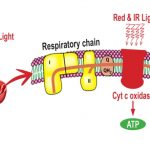Last Updated on 5 months by Francis
Are you wondering if your Harmony Hub can function as an infrared repeater? In this article, we will explore the capabilities and limitations of using your Harmony Hub as an infrared repeater. Whether you want to control devices that are not within direct line of sight or extend the reach of your remote control signals, we have the answers you’re looking for.
Contents
Key Takeaways:
- Harmony hubs can serve as infrared repeaters for controlling devices that are not within direct line of sight.
- Configuring IR assignments for your Harmony Hub can be done through either the Harmony mobile app or your Harmony remote.
- You can integrate your Harmony Hub with an IR repeater system to extend its range and effectively control devices.
- The Harmony Hub can also be integrated with the Global Cache IP2IR for enhanced IR control capabilities.
- Understanding the different types of Harmony systems and remotes is crucial when considering a Harmony setup.
Understanding the IR Control Method of Harmony Hub

The Harmony Hub utilizes infrared (IR) technology to control devices in your home automation system. When using voice control devices like Alexa or Google Assistant, commands are sent through the hub. However, changing a device to be controlled directly from the remote will prevent it from working with any hub-dependent activities. Additionally, devices controlled using Bluetooth wireless technology require the use of the hub. The Harmony mobile app can only communicate with the hub, so devices assigned to be controlled by the remote cannot be controlled using the app.
The Harmony Hub’s IR control method allows you to operate devices that are not within direct line of sight. By sending IR signals, the hub acts as a repeater, transmitting commands to devices located throughout your home. This enables you to control devices in different rooms or even behind closed cabinets.
It’s important to note that devices controlled with infrared repeater functionality must be set up properly in the Harmony system. This ensures that the hub can communicate with the devices effectively and perform the desired actions. Any adjustments made to the device settings, such as switching control from the hub to the remote, will impact the overall functionality.
In summary, the Harmony Hub’s IR control method allows for flexible control of devices in your home automation system. Whether you’re using voice commands, the mobile app, or the Harmony remote, the hub acts as an infrared repeater, transmitting signals to devices that are not directly visible. Understanding how the IR control method works will help you maximize the functionality and convenience of your Harmony Hub.
Configuring IR Assignments for Harmony Hub

To configure IR assignments for your Harmony Hub, you have two options: using the Harmony mobile app or your Harmony remote. Let’s explore how to do it with both methods:
Using the Harmony Mobile App:
- Open the Harmony mobile app on your smartphone or tablet.
- Navigate to the Harmony Setup section, usually found in the menu or settings.
- Select “Add/Edit Devices” and choose “REMOTE & HUB.”
- Look for the “IR ASSIGNMENTS” button and press it.
- A list of your devices will appear. Select the device you want to configure.
- Choose the desired control method for that device.
- Remember to sync your changes by following the prompts in the app.
Using Your Harmony Remote:
- Grab your Harmony remote and access the Settings menu.
- Navigate to the Devices section.
- Find the Hub Assignments option and select it.
- A list of devices will appear. Choose the device you want to control directly using the remote.
- Select the desired control method for that device.
- Don’t forget to sync your remote after making any changes.
By following these steps in either the Harmony mobile app or your Harmony remote, you can easily configure the IR assignments for your Harmony Hub and customize how you control your devices. This flexibility enhances the usability and convenience of your home automation system.
Using Harmony Hub with an IR Repeater System
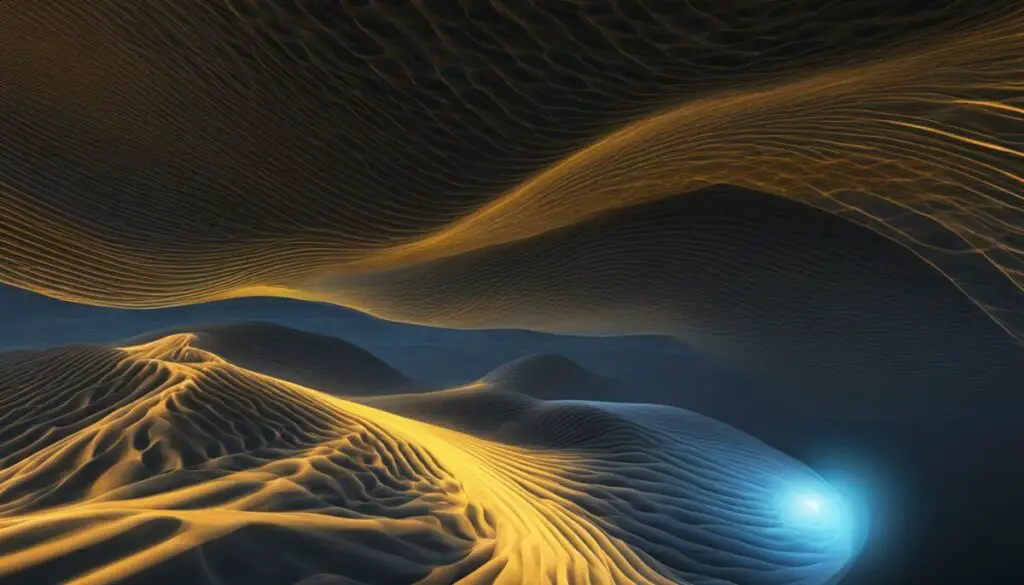
The Harmony Hub can be further enhanced by integrating it with an IR repeater system, such as the BAFX IR repeater. This allows you to extend the range of your Harmony Hub and control devices that are not within direct line of sight. By wiring the IR output of the Harmony Hub to the repeater using compatible plugs, each IR signal from the Harmony Hub can be repeated effectively, ensuring seamless control of your devices.
Integrating the Harmony Hub with an IR repeater system offers the advantage of hiding the Hub in a more inconspicuous location while still maintaining effective control over your devices. This setup is particularly beneficial if you have a home entertainment setup with multiple devices or if you prefer a clutter-free living space. The IR repeater system acts as a range extender for your Harmony Hub, allowing you to control devices from different rooms without the need for a direct line of sight.
When integrating the Harmony Hub with an IR repeater system, it’s important to ensure compatibility between the two devices. The BAFX IR repeater, for example, has multiple inputs and outputs, making it a suitable choice for connecting with the Harmony Hub. By following the appropriate wiring instructions and utilizing compatible plugs, you can set up a reliable and efficient IR repeater system that seamlessly extends the range and control capabilities of your Harmony Hub.
| Benefits of Using Harmony Hub with an IR Repeater System |
|---|
| Extended Range: With an IR repeater system, you can control devices that are not within direct line of sight, extending the reach of your Harmony Hub. |
| Clutter-Free Living Space: By hiding the Harmony Hub and using an IR repeater system, you can maintain a clean and organized living space without compromising control over your devices. |
| Compatibility: The Harmony Hub can be seamlessly integrated with compatible IR repeater systems like the BAFX IR repeater, ensuring a reliable and efficient setup. |
Quote:
“Integrating the Harmony Hub with an IR repeater system allows for greater flexibility in controlling devices that are not easily reachable by line of sight, extending the range of the Harmony Hub’s capabilities.” – Home Automation Expert
Harmony Hub Integration with Global Cache IP2IR

The Harmony Hub can be seamlessly integrated with the Global Cache IP2IR, an IP-to-IR converter used for HomeSeer control. By connecting the Harmony Hub’s IR output to one of the IR inputs on the IP2IR, you can expand the IR control capabilities of your Harmony system. This integration allows for easy control of your devices through HomeSeer, the Harmony Hub Activity and plugin, or the UltraGCIR3 plugin.
By combining the power of the Harmony Hub and the Global Cache IP2IR, you can take your home automation control to the next level. Whether you want to create custom routines and scenes using HomeSeer or enjoy the convenience of controlling your devices through Harmony Hub’s intuitive interface, this integration offers enhanced flexibility and functionality.
With the Harmony Hub and the IP2IR, you can control not only your IR devices but also other smart devices in your home. From adjusting the thermostat to dimming the lights, the possibilities are endless. The IP-to-IR conversion technology ensures reliable and accurate control, allowing you to effortlessly interact with your connected devices.
Integration with the Global Cache IP2IR opens up a world of possibilities for Harmony Hub users. The seamless communication between the Harmony Hub and the IP2IR allows for streamlined control over your home automation system, combining the power of both platforms for a truly immersive experience.
Comparison Table: Harmony Hub vs. Global Cache IP2IR
| Harmony Hub | Global Cache IP2IR | |
|---|---|---|
| Control Method | IR and Hub-based | IP-to-IR conversion |
| Integration Options | HomeSeer, Harmony Hub Activity, UltraGCIR3 | Harmony Hub |
| Supported Devices | IR and smart home devices | IR devices |
| Functionality | Custom routines, scenes, voice control | IR control, device integration |
| Seamless Control | Yes | Yes |
By integrating the Harmony Hub with the Global Cache IP2IR, you can unlock the full potential of your home automation system. Take control of your devices with ease, create personalized routines, and enjoy the convenience of seamless control. Whether you’re a HomeSeer user or prefer the Harmony Hub interface, this integration offers a powerful and intuitive solution for your home automation needs.
Different Types of Harmony Systems
Harmony systems can generally be categorized into three types. The older versions are IR-based remotes, some of which may have RF boosters for remote operation of IR devices without line of sight. The latest types, such as the Harmony Home Connect, are hub-based and offer control over not only IR devices but also smart home devices like Hue lights. There are also recent models that are hub/IR-based, allowing for IR control while also offering hub functionality. It’s important to understand the capabilities and limitations of each type when considering a Harmony system.
To help clarify the differences between the various Harmony systems, the following table provides a breakdown of each system type’s features, compatibility, and advantages:
| Harmony System Type | Features | Compatibility | Advantages |
|---|---|---|---|
| IR-Based Remotes | Control over IR devices | Older devices without smart home integration | RF boosters for remote operation without line of sight |
| Hub-Based Systems | Control over IR devices and smart home devices | Devices with smart home integration | Expanded control options with smart home devices |
| Hub/IR-Based Systems | Control over IR devices and smart home devices | Devices with smart home integration | IR control capabilities combined with hub functionality |
Understanding the different types of Harmony systems can help you choose the one that best suits your needs and provides the desired features and compatibility. Whether you prefer a simple IR-based remote or a more advanced hub-based system, Harmony offers a range of options to enhance your home automation experience.
Understanding the Distinctions Between Harmony Remotes
When it comes to Harmony remotes, it’s important to understand the distinctions between the various models available. While some remotes are hub-based and use RF communication to connect with the hub, others rely on infrared (IR) communication. The newer hub/IR-based models offer both IR control and hub functionality, providing a more versatile option for controlling your devices.
For those who prefer a traditional remote control experience, the IR-based remotes are a great choice. These remotes may also come with RF boosters, allowing you to operate IR devices without direct line of sight. However, keep in mind that these remotes may have limitations when it comes to controlling smart home devices.
On the other hand, the hub-based Harmony remotes offer a wider range of control options. These remotes can not only control IR devices but also integrate with smart home devices like Philips Hue lights. With the added hub functionality, you can create complex automation routines and control your home from a single remote or mobile app.
| Harmony Remote Type | Control Features | Compatible Devices |
|---|---|---|
| IR-Based | IR Control | IR devices |
| Hub-Based | IR Control, Hub Functionality | IR devices, smart home devices |
| Hub/IR-Based | IR Control, Hub Functionality | IR devices, smart home devices |
When researching Harmony remotes, consult reliable sources to gain a better understanding of the features and capabilities of each model. This will help you choose the Harmony remote that best suits your needs and provides the control options you desire.
The Benefits of Harmony Hub as an Infrared Repeater
Using your Harmony Hub as an infrared repeater offers several benefits. Firstly, it allows you to control devices that are not within direct line of sight. This is particularly useful if you have devices tucked away in cabinets or hidden behind furniture. By placing your Harmony Hub strategically, you can ensure that your remote control signals reach these devices effortlessly.
Secondly, integrating the Harmony Hub with an IR repeater system allows you to hide the Hub in a more inconspicuous location while still maintaining control over your devices. This setup not only keeps your home aesthetics intact but also ensures that your Harmony Hub extends its reach effectively. You can tuck away the Hub behind a TV or in a media cabinet, allowing for a clutter-free and streamlined setup.
Another advantage of using the Harmony Hub as an infrared repeater is seamless integration with voice control devices like Alexa and Google Assistant. By linking your Harmony Hub to these voice assistants, you can control your devices using simple voice commands, further enhancing the convenience and hands-free operation of your home automation system.
Conclusion
In conclusion, the Harmony Hub serves as a versatile infrared repeater, expanding the range and control of your home automation system. With the ability to control devices that are not within direct line of sight, the Harmony Hub offers flexibility and convenience.
By configuring IR assignments through the Harmony mobile app or remote, you can customize how the Harmony Hub controls each device, ensuring seamless integration with your setup. Additionally, integrating the Harmony Hub with compatible IR repeater systems such as the BAFX IR repeater or the Global Cache IP2IR further enhances its capabilities.
Whether you have an older IR-based remote, a hub-based system, or a hub/IR-based model, the Harmony Hub can serve as an excellent addition to your setup. Its functionality as an infrared repeater, combined with its ability to control smart home devices, makes it a valuable tool for optimizing your home automation experience.
With the Harmony Hub as an infrared repeater, you can take full advantage of its benefits, such as extended control range, integration with voice control devices, and the ability to hide the hub while maintaining control over your devices. Choose the Harmony system that best suits your needs and elevate your home automation system to new heights.
FAQ
Can my Harmony Hub function as an infrared repeater?
Yes, the Harmony Hub is capable of serving as an infrared repeater, allowing you to control devices that are not within direct line of sight.
How does the Harmony Hub control devices using infrared (IR) technology?
The Harmony Hub uses IR technology to control devices in your home automation system. Voice commands sent through voice control devices like Alexa or Google Assistant are directed through the hub.
How do I configure IR assignments for my Harmony Hub?
To configure IR assignments, you can use either the Harmony mobile app or your Harmony remote. From the app, navigate to Harmony Setup, select Add/Edit Devices, choose REMOTE & HUB, press the IR ASSIGNMENTS button, and select the device you want to change. From the remote, access the Settings menu, go to Devices, select Hub Assignments, choose the device, and select the desired control method. Remember to sync your remote after making any changes.
Can I integrate my Harmony Hub with an IR repeater system?
Yes, you can integrate your Harmony Hub with an IR repeater system to extend the range and control devices that are not within direct line of sight. Compatible IR repeaters like the BAFX IR repeater can be successfully connected to the Harmony Hub.
How do I integrate my Harmony Hub with the Global Cache IP2IR?
To integrate your Harmony Hub with the Global Cache IP2IR, connect the Harmony Hub’s IR output to one of the IR inputs on the IP2IR. This integration allows for seamless control of devices through HomeSeer, the Harmony Hub Activity and plugin, or the UltraGCIR3 plugin.
What are the different types of Harmony systems?
Harmony systems can generally be categorized into three types: older IR-based remotes, hub-based remotes, and recent hub/IR-based models that offer both IR control and hub functionality.
How do I differentiate between Harmony remotes?
Harmony remotes can be hub-based with RF communication, IR-based with no hub, or hub/IR-based with both IR control and hub functionality. It’s important to review reliable sources to understand the distinctions between different models.
What are the benefits of using my Harmony Hub as an infrared repeater?
Using your Harmony Hub as an infrared repeater allows you to control devices that are not within direct line of sight, extends the reach of your remote control signals, and enables seamless integration with voice control devices like Alexa and Google Assistant.
Source Links
- https://support.myharmony.com/en-id/control-devices-from-the-harmony-and-not-the-hub-or-blaster
- https://community.smartthings.com/t/logitech-harmony-hub-vs-hub-ir-vs-ir-please-help-me-understand/31390
- https://forums.homeseer.com/forum/audio-video-and-infra-red-ir-plug-ins/audio-video-and-infra-red-ir-discussion/meiharmonyhub-sirmeili/1334072-how-to-harmony-hub-ir-to-ir-repeater-setup