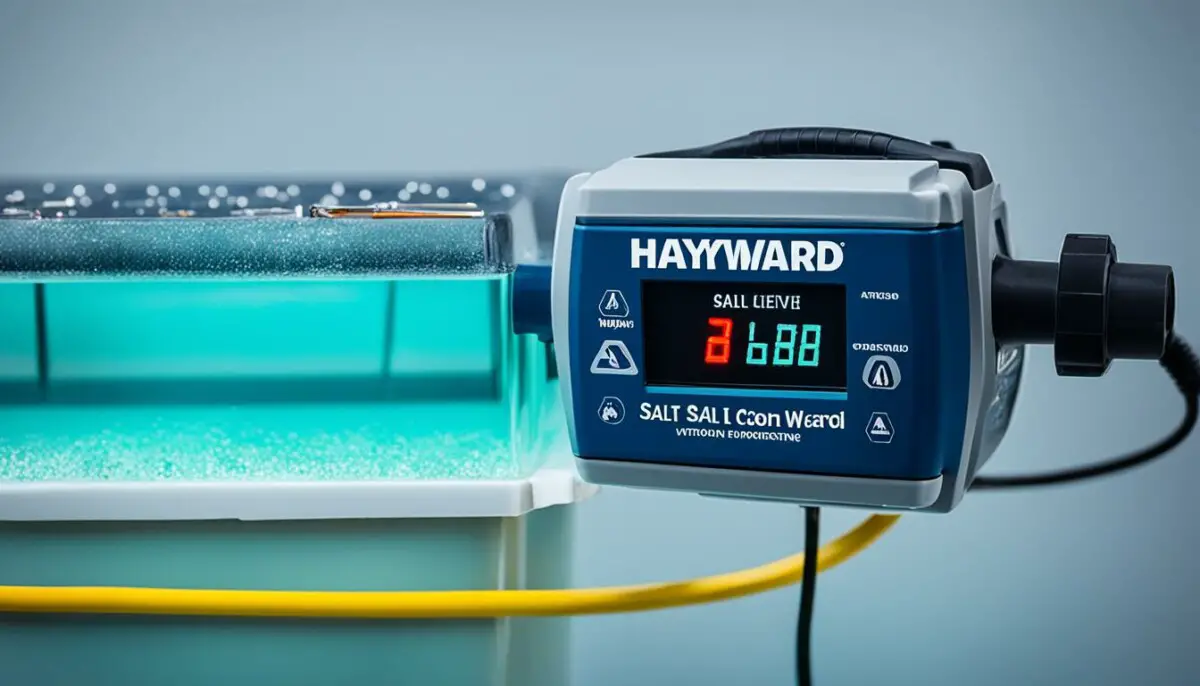Last Updated on 3 months by Francis
Are you experiencing issues with your Hayward AquaRite salt system’s salt level readings? Don’t worry, you’re not alone. The Hayward AquaRite salt system is a reliable pool equipment that efficiently sanitizes your pool water by converting salt into chlorine. However, sometimes the salt level readings may not be accurate, causing problems with chlorination. In this article, we’ll provide expert tips on troubleshooting your Hayward salt cell when it’s not reading the salt level correctly.
Contents
Key Takeaways:
- Recalibrating your AquaRite salt system may be necessary if the salinity levels are not displaying correctly or if you’ve changed the cell type.
- Resetting the average salt level can be done when starting up a new salt system, reconnecting after winter, replacing the salt cell, or making significant chemistry adjustments.
- When changing the salt cell type, ensure compatibility with your control box and calibrate the control unit accordingly.
- Choosing the right salt cell type based on your pool size is crucial to ensure efficient chlorine production.
- Troubleshooting your AquaRite salt system involves checking voltage, water temperature, flow, and salt levels, as well as cleaning the cell if necessary.
Recalibrating Your AquaRite Salt System

Recalibrating your Hayward AquaRite salt system is essential to ensure accurate salt level readings and efficient chlorination. There are two primary reasons why you might need to recalibrate your system.
If the salinity levels are not displaying correctly: Occasionally, you may encounter inaccurate readings on the control panel for the salt level in your pool. This discrepancy can affect the system’s ability to generate chlorine effectively. Recalibrating the salt reading can help resolve this issue.
If you have changed the cell type: When you replace the salt cell in your AquaRite system, you need to recalibrate the control panel to work with the new cell type. Each cell type requires specific settings for optimal performance and accurate readings.
To recalibrate your AquaRite salt system, follow these step-by-step instructions:
- Clean the salt cell: Begin by turning off the power to the system and removing the cell from the housing. Use a high-pressure hose or a cell cleaning kit to remove any debris or scale buildup on the cell plates. This step ensures proper conductivity and accurate readings.
- Adjust the settings on the control panel: After cleaning the salt cell, access the control panel and navigate to the calibration menu. Use the arrow keys to adjust the salinity reading until it matches the actual salt level in your pool. Refer to the user manual or contact Hayward support for detailed instructions specific to your AquaRite model.
Recalibrating your AquaRite salt system will help maintain consistent chlorine production and ensure the longevity of your salt cell. Regular recalibration, along with routine maintenance, is key to enjoying crystal clear and well-sanitized pool water.
Expert Tip:
“For accurate recalibration, consider performing a salt level test with a separate salt test kit and comparing the results with the readings on your AquaRite system. This will help fine-tune the calibration and ensure precise measurements.”
| Recalibrating Your AquaRite Salt System | Benefits |
|---|---|
| Accurate salt level readings | Ensures proper chlorination and sanitation |
| Efficient chlorine production | Reduces maintenance and enhances water quality |
| Extend salt cell lifespan | Prolongs the longevity of your AquaRite system |
Resetting the Average Salt Level
In certain situations, such as when starting up a new salt system, reconnecting the system after winter, replacing the salt cell, or making significant chemistry adjustments, it may be necessary to reset the average salt level on your Hayward salt cell. Resetting the average salt level ensures that the salt cell readings are accurate and within the desired range.
To reset the average salt level, follow these steps:
- Switch off the control panel of your Hayward salt cell.
- Wait for a few minutes to allow the unit to stabilize.
- Switch the control panel back on.
By performing these steps, you reset the average salt level, enabling your salt cell to provide accurate readings and maintain the optimal salt level for effective chlorination.
Remember, resetting the average salt level can be beneficial in various scenarios, ensuring the proper functioning of your salt system and promoting clean and healthy pool water.
Continue reading to learn about changing the chlorinator salt cell type and choosing the right salt cell type for your Hayward AquaRite system.
Changing Chlorinator Salt Cell Type

If the salt cell in your Hayward AquaRite system wears out or reduces chlorine output, you will need to replace it. When changing the cell type, it is important to ensure that the new cell is compatible with your control box. Different cell types are suitable for various pool sizes, and you can check the compatibility of your new cell by referring to the diagnostic display order. Additionally, you will need to calibrate the control unit to work with the new salt cell.
To change the salt cell type in your Hayward AquaRite system, follow these steps:
- Turn off the power to the AquaRite control panel.
- Remove the old salt cell by unscrewing the unions or disconnecting the plug-in connectors.
- Install the new salt cell by connecting it to the control box.
- Ensure that the cell is securely attached and there are no leaks.
- Refer to the diagnostic display order to verify the compatibility of the new cell with your system.
- Once the new cell is in place, calibrate the control unit to work with the new cell.
Calibrating the Control Unit
Calibrating the control unit is crucial to ensure proper functioning of the new salt cell. Follow these steps to calibrate the control unit:
- Access the menu options on the AquaRite control panel.
- Select the “Calibration” or “Cell Type” option.
- Enter the appropriate cell type code for the new salt cell.
- Save the changes and exit the menu options.
Once the control unit is calibrated, it will be able to accurately measure and control the chlorine production of the new salt cell. Regularly check the salt level and chlorine output to ensure that the system is operating efficiently.
Choosing the Right Salt Cell Type
When selecting a new salt cell for your Hayward AquaRite system, it is important to choose the right cell type based on your pool size. Here is a table to help you determine the suitable salt cell type:
| Pool Size | Salt Cell Type |
|---|---|
| Up to 15,000 gallons | T-Cell-3 |
| Up to 20,000 gallons | T-Cell-5 |
| Up to 25,000 gallons | T-Cell-9 |
| Up to 40,000 gallons | T-Cell-15 |
Choosing the right salt cell type ensures that your AquaRite system operates at its optimal level, producing the right amount of chlorine for your pool size.
Choosing the Right Salt Cell Type

When it comes to purchasing a new salt cell for your Hayward AquaRite system, selecting the correct cell type is crucial for optimal performance. Each pool has unique requirements based on its size, and using the wrong salt cell can lead to problems such as inadequate chlorine production or premature wear. To ensure the best results, it is important to choose a salt cell that matches your pool’s needs.
If you have a pool up to 40,000 gallons, the T-Cell-15 is the ideal choice. It is designed to handle the larger volume of water and provide efficient chlorination to keep your pool clean and clear. For pools up to 25,000 gallons, the T-Cell-9 is a suitable option that offers effective chlorine production. The T-Cell-5 is recommended for pools up to 20,000 gallons, while the T-Cell-3 is designed for pools up to 15,000 gallons.
Remember, selecting the right salt cell type ensures that your AquaRite system functions optimally, maximizing chlorine production and extending the lifespan of your equipment. Take into account your pool’s size when making your choice to ensure a perfectly balanced pool chemistry and a delightful swimming experience.
Troubleshooting Your AquaRite Salt System

Like any pool equipment, the Hayward AquaRite salt system may require occasional tune-ups and adjustments. If you experience any issues with your system, such as power not being on, the “generating” light flashing, the LCD displaying “HOT” or “COLD,” or the “check salt” and “inspect cell” lights being on, there are troubleshooting steps you can take to resolve the problem.
- Check the voltage: Ensure that the power supply to your AquaRite salt system is connected properly and providing the correct voltage.
- Monitor water temperature: Extreme temperatures can affect the performance of the salt system. Make sure the water temperature is within the recommended range.
- Check water flow: Insufficient water flow can impact the functioning of the salt cell. Verify that the filter and pump are clean and functioning optimally.
- Monitor salt levels: Confirm that the salt level in your pool is within the recommended range for the AquaRite salt system to operate effectively.
- Clean the cell: If the troubleshooting steps mentioned above do not resolve the issue, it may be necessary to clean the salt cell. Follow the manufacturer’s instructions to safely remove and clean the cell using a compatible cleaning solution.
By troubleshooting and addressing these common issues, you can ensure that your AquaRite salt system operates efficiently, providing optimal chlorination for your pool.
Safety Precautions for AquaRite Salt Cell Maintenance
Performing regular maintenance on your Hayward AquaRite salt cell is crucial for ensuring the longevity and proper functioning of your pool’s salt system. However, it is important to prioritize safety when handling electrical equipment. By following these essential safety precautions, you can minimize the risk of accidents and ensure a safe maintenance process.
1. Qualified Technicians Only
To guarantee the safety of both yourself and your equipment, it is advisable to have only qualified technicians handle the maintenance of your AquaRite salt cell. Qualified professionals have the necessary knowledge and expertise to navigate potential hazards and perform maintenance tasks correctly.
2. Wiring Inspection and Replacement
Prior to performing any maintenance, it is crucial to inspect the wiring of your AquaRite salt cell. Damaged or faulty wiring can pose a significant risk of electrical shock or fire. If you identify any issues with the wiring, it is essential to replace it immediately with the correct wiring specified by the manufacturer.
3. Proper Grounding and Bonding
Properly grounding and bonding the control panel of your AquaRite salt cell is essential for minimizing the risk of electrical hazards. Grounding provides a safe path for electrical currents, directing them away from equipment and reducing the chance of shock. Bonding ensures that all metal components of the system are connected, preventing potential electrical differences that could lead to corrosion and damage.
4. Power Disconnection
Before performing any maintenance on your AquaRite salt cell, always ensure that the power to the system is fully disconnected. This precaution will eliminate the risk of electrical shock during the maintenance process. Double-check that the system is powered off and use appropriate tools and protective equipment when working on the cell.
5. Proper Storage of Chemicals
In addition to electrical safety, it is important to handle any chemicals used in the maintenance of your salt cell with caution. Follow the manufacturer’s guidelines for storage and disposal of chemicals, ensuring that they are kept out of reach of children and pets.
Remember, by adhering to these safety precautions, you can protect yourself, your equipment, and those around you from potential hazards. Prioritize safety during AquaRite salt cell maintenance to enjoy a well-maintained and safe pool experience.
How AquaRite Salt Cell Works
The Hayward AquaRite salt cell operates using a unique salt conversion process that effectively sanitizes pool water. This process involves the electrolytic cell, also known as the TurboCell, which converts salt into chlorine gas. The AquaRite salt cell utilizes conductive plates to facilitate the conversion, ensuring a continuous supply of chlorine for optimal pool maintenance.
When power is sent to the TurboCell according to the scheduled chlorination time, the conductive plates within the cell initiate a chemical reaction between chloride ions and water. This reaction generates hypochlorous acid, a powerful disinfectant that effectively kills bacteria and eliminates algae in the pool water, providing a safe and clean swimming environment.
Salt Conversion Process (Step-by-Step)
- The Hayward AquaRite salt system is connected to the pool’s circulation system.
- Salt is added to the pool water, reaching the recommended salinity level.
- A control panel is used to schedule the chlorination time and control the AquaRite salt cell.
- The AquaRite salt cell receives power from the control panel based on the scheduled time.
- The electrolytic cell, or TurboCell, inside the AquaRite salt cell contains conductive plates.
- When power is sent to the TurboCell, a chemical reaction between chloride ions and water occurs.
- The reaction produces hypochlorous acid, which acts as a powerful disinfectant.
- Hypochlorous acid effectively sanitizes the pool water by eliminating bacteria and algae.
- The chlorine gas produced by the AquaRite salt cell reverts back to salt and starts the process again, making it a continuous cycle.
The AquaRite salt cell’s salt conversion process ensures efficient and reliable chlorination, resulting in crystal-clear water and a comfortable swimming experience. By understanding how the AquaRite salt cell works, pool owners can effectively maintain their pool’s sanitization system and enjoy a clean and hygienic swimming pool year-round.
Conclusion
Troubleshooting your Hayward salt cell’s salt level is crucial to ensure a well-functioning salt system. By following the recalibration steps, resetting the average salt level, changing the cell type correctly, and implementing troubleshooting techniques, you can guarantee accurate salt level readings and efficient chlorination. Regular maintenance and adherence to safety precautions will lengthen the lifespan of your Hayward salt cell and ensure the longevity of your pool’s sanitization system.
Don’t let inaccurate salt level readings hinder your pool’s chlorine production. By recalibrating your AquaRite salt system and resetting the average salt level whenever necessary, you can maintain optimal performance. Additionally, choosing the right salt cell type based on your pool’s size is vital for efficient chlorination and preventing premature wear.
Remember to always prioritize safety when performing maintenance on your AquaRite salt cell. Trusting qualified technicians, checking and replacing damaged wiring, and correctly grounding and bonding your control panel will keep you and your pool safe from potential hazards.
FAQ
Why is my salt level reading on my Hayward salt cell not accurate?
The salt level reading may not be accurate due to various factors, such as dirty salt cells or incorrect settings on the control panel. Troubleshooting the salt cell can help resolve this problem.
How do I recalibrate my AquaRite salt system?
To recalibrate your AquaRite salt system, you can follow a step-by-step process that involves cleaning the salt cell and adjusting the settings on the control panel.
When should I reset the average salt level on my Hayward salt cell?
It is necessary to reset the average salt level in situations such as starting up a new salt system, reconnecting the system after winter, replacing the salt cell, or making significant chemistry adjustments.
How do I change the chlorinator salt cell type on my AquaRite system?
When changing the cell type, you must ensure compatibility with your control box. You will also need to calibrate the control unit to work with the new salt cell.
How do I choose the right salt cell type for my Hayward AquaRite system?
It is crucial to choose the right salt cell type based on your pool size. Different cell types are suitable for various pool sizes, and you can check compatibility by referring to the diagnostic display order.
What troubleshooting steps can I take for my AquaRite salt system?
If you experience issues such as power not being on, flashing lights, or error messages, you can troubleshoot by checking voltage, water temperature, flow, and salt levels. Cleaning the cell may also be necessary.
What safety precautions should I take for AquaRite salt cell maintenance?
Ensure that only qualified technicians handle the equipment, replace damaged wiring, and properly ground and bond the control panel to prevent electrical hazards.
How does the AquaRite salt cell work?
The AquaRite salt cell converts salt into chlorine gas through the electrolytic cell, producing a reaction between chloride ions and water to sanitize the pool water and eliminate bacteria and algae.
What are the benefits of troubleshooting my Hayward salt cell’s salt level?
Troubleshooting your salt cell ensures accurate salt level readings and efficient chlorination, leading to properly functioning salt systems and clean pool water.
Source Links
- https://www.hayward-pool.ca/assets/documents/poolscanada/pdf/troubleshooting-guides/aquarite-troubleshooting-guide.pdf
- https://lesliespool.com/blog/how-to-troubleshoot-a-hayward-aquarite-salt-system.html
- https://www.troublefreepool.com/threads/hayward-aqua-rite-not-recalibrating-instant-salinity-and-salt-level-stuck-at-zero.215959/