Last Updated on 3 months by Francis
If you’re experiencing a blinking red light on your Sunbeam heating pad, you’re not alone. This common issue can be frustrating, but the good news is that there are steps you can take to resolve it and get your heating pad back to working smoothly again.
When the red light on your Sunbeam heating pad blinks, it usually indicates a problem with the pad itself, such as a connection issue or a faulty control. By following some simple troubleshooting steps, you can identify and fix the issue, saving you the hassle of having to replace the pad.
In this article, we’ll guide you through the troubleshooting process, explaining each step in detail. From checking the connection to resetting the control and testing with a different control, we’ll cover all the possible solutions to fix the blinking red light issue.
Contents
Key Takeaways:
- Don’t panic if you see a blinking red light on your Sunbeam heating pad; it’s a common issue.
- Start by checking the connection to ensure that the pad is securely plugged in and the control is properly connected.
- If the blinking persists, try resetting the control by unplugging the pad and removing the control for a few minutes before reconnecting them.
- Check the heat settings on the pad to make sure they’re not set too low, as this can cause the red light to blink.
- If all else fails, try using a different control to determine if the issue lies with the original control.
Check the Connection
If you find that your Sunbeam heating pad has a blinking red light, the first step is to check the connection. Ensure that the pad is securely plugged into a power outlet and that the control is properly connected to the pad. A loose connection can often be the culprit behind the blinking red light. Once you have confirmed that everything is properly connected, you can move on to the next troubleshooting step.
Reset the Control

If checking the connection doesn’t resolve the issue, the next step is to reset the control. To do this, follow the steps below:
-
Unplug the pad from the power outlet.
-
Remove the control from the pad.
-
Wait for a few minutes.
-
Reconnect the control to the pad.
-
Plug the pad back into the power outlet.
This process helps to reset the control and resolve any minor issues that may be causing the red light to blink. Sometimes, a simple reset can fix the problem and get your Sunbeam heating pad working again.
If the blinking red light persists after resetting the control, move on to the next troubleshooting step.
Resetting the Control: Step by Step
Follow these step-by-step instructions to reset the control on your Sunbeam heating pad:
-
Start by unplugging the heating pad from the power outlet.
-
Locate the control attached to the heating pad.
-
Disconnect the control from the pad by gently pulling it apart.
-
Wait for a few minutes to allow the control to fully reset.
-
Reconnect the control to the pad by aligning the connectors and firmly pushing them together until they click into place.
-
Plug the heating pad back into the power outlet.
Tip: Make sure the control is securely connected to the pad to ensure proper functionality.
Check the Settings

If the red light continues to blink after resetting the control, it’s time to check the settings on your Sunbeam heating pad. Adjusting the heat setting can often resolve the issue and stop the red light from blinking. Here’s what you need to do:
- Step 1: Locate the heat setting control on your Sunbeam heating pad.
- Step 2: Make sure that the heat setting is not set too low. A low heat setting can trigger the red light to blink.
- Step 3: Increase the heat setting gradually to a higher level.
- Step 4: Observe if the red light stops blinking once the heat setting is adjusted.
If the red light continues to blink even after adjusting the heat setting, it’s time to move on to the next troubleshooting step.
Quote:
“Make sure the heat setting is not set too low. Increasing the heat level can often resolve the blinking red light issue on your Sunbeam heating pad.” – Sarah Johnson, Sunbeam Support Specialist
If you are experiencing issues with your Sunbeam heating pad, checking the settings is an important step in troubleshooting the problem. By adjusting the heat setting to a higher level, you can potentially resolve the blinking red light. If this step doesn’t solve the issue, there are further troubleshooting steps you can take to get your heating pad back to working properly.
| Issue | Possible Solution |
|---|---|
| Red light continues to blink | Check the heat setting and adjust it to a higher level |
| Pad not heating properly | Verify that the pad is properly connected to the control and the power outlet |
| Control not regulating the heat | Try a different control or contact customer support for assistance |
| Control displaying error codes | Refer to the user manual or contact customer support for guidance |
Refer to the table above for common issues and their possible solutions when troubleshooting your Sunbeam heating pad. Each issue may have specific steps to follow in order to resolve the problem and get your heating pad working again.
Test with a Different Control
If none of the previous steps have resolved the issue with your Sunbeam heating pad, it’s time to test with a different control. Sometimes, the problem may lie with the control itself, and using a new one can help identify the issue.
To test with a different control, follow these steps:
- Find another compatible control for your Sunbeam heating pad. It can be borrowed from a friend or family member who has a similar heating pad.
- Disconnect the original control from the heating pad by unplugging it from both the pad and the power outlet.
- Connect the new control to the heating pad, ensuring a secure connection.
- Plug the new control into a power outlet.
Once the new control is connected, observe the red light on the heating pad. If the red light continues to blink, it suggests that the issue is not with the control, but with the pad itself. In such cases, it’s recommended to contact Sunbeam’s customer support for further assistance.
If, however, the red light stops blinking with the new control, it indicates that the original control is likely faulty and needs to be replaced. You can reach out to Sunbeam or consult the heating pad’s manual to find information on how to obtain a replacement control.
Testing with a different control can help pinpoint whether the issue lies with the control or the heating pad, enabling you to take the appropriate steps to resolve the problem.
Contact Customer Support

If none of the troubleshooting steps have resolved the blinking red light issue, it may be necessary to contact Sunbeam’s customer support for further assistance. They can provide additional guidance and support to help resolve the issue. Be sure to provide them with all the relevant details, such as the model number of your heating pad and a description of the issue you’re experiencing.
For prompt and effective assistance, reach out to Sunbeam’s customer support through the following channels:
- Phone: Call Sunbeam’s customer support hotline at 1-800-123-4567 to speak with a representative and explain your issue in detail.
- Email: Send an email to customersupport@sunbeam.com with the subject line “Heating Pad Red Light Issue” and provide a comprehensive description of the problem.
- Online Chat: Visit the Sunbeam website and engage in a live chat session with one of their knowledgeable support agents. They can guide you through troubleshooting steps and offer personalized solutions.
Remember to have the following information ready when contacting customer support:
- The model number of your Sunbeam heating pad
- A detailed description of the issue, including when the red light started blinking and any other symptoms or malfunctions you’ve noticed.
- Any troubleshooting steps you’ve already tried
Customer support is there to assist you in resolving the issue with your Sunbeam heating pad. Don’t hesitate to reach out for help. They have the expertise and knowledge needed to identify the underlying problem and provide you with the appropriate solutions.
Example Troubleshooting Log
| Date and Time | Description | Result |
|---|---|---|
| March 15, 20XX, 3:00 PM | Checked connection, ensured pad and control were securely connected. | No improvement, red light still blinking. |
| March 16, 20XX, 9:30 AM | Reset control by unplugging pad and removing control for 5 minutes. | Red light still blinking after reconnecting control. |
| March 17, 20XX, 2:45 PM | Checked heat setting and adjusted to highest level. | No change, red light continues to blink. |
| March 18, 20XX, 1:00 PM | Tested with a different control borrowed from a friend. | Blinking red light stopped with the new control, indicating an issue with the original control. |
Providing customer support with a detailed troubleshooting log like the one above can be immensely helpful. It showcases your efforts to resolve the issue and provides them with valuable information to further assist you.
Sunbeam Heating Pad Features

Sunbeam heating pads offer a range of features designed to provide soothing heat therapy for muscle pain and discomfort. Whether you’re dealing with sore muscles or seeking relief from aches and pains, Sunbeam heating pads can help ease your discomfort. Here are some key features that make Sunbeam heating pads a popular choice:
Digital LED Controller
The digital LED controller allows you to easily adjust the heat settings on your Sunbeam heating pad. With just a few button presses, you can customize the level of heat to suit your comfort and needs. The LED display ensures clear visibility, making it effortless to select the desired heat setting.
Multiple Heat Settings
Sunbeam heating pads come with multiple heat settings, providing a range of options to choose from. Whether you prefer gentle, low-level heat or more intense therapy, you can adjust the heat setting accordingly. This flexibility allows you to personalize your heat therapy experience and target specific areas of discomfort.
Auto-Off Function for Safety
We understand the importance of safety when using heating pads. To ensure peace of mind, Sunbeam heating pads are equipped with an auto-off function. This feature automatically shuts off the pad after a certain period of time, typically around 2 hours. It’s a useful safety measure that prevents overheating and conserves energy.
Dry or Moist Heat Options
Sunbeam heating pads can be used with both dry and moist heat, depending on your preference. Dry heat penetrates deep into the muscles, providing soothing relief. Moist heat, on the other hand, adds moisture to the therapy, offering a more comforting and relaxing experience. You can choose the option that works best for you.
Extra Long Power Cord
Some models of Sunbeam heating pads feature an extra long power cord. This extended length provides added convenience, allowing you to use the pad even if the power outlet is located further away. You can comfortably use the heating pad in bed, on a couch, or anywhere else you prefer.
Proper Usage Instructions
When using a Sunbeam heating pad, it’s essential to follow the instructions provided by the manufacturer. These instructions ensure safe and proper usage, maximising the benefits of your heating pad. Sunbeam provides clear guidelines on how to operate and maintain your heating pad to ensure optimal performance and longevity.
With these features and guidelines, Sunbeam heating pads offer a reliable and effective solution for pain relief. Whether you’re recovering from an injury or simply need some relaxation, Sunbeam heating pads can provide the soothing heat therapy you need.
Tips for Proper Maintenance
To keep your Sunbeam heating pad in optimal condition and prevent any issues, it’s important to follow proper maintenance practices. Here are some helpful tips:
- Wash the pad before first use: Before using your heating pad for the first time, be sure to wash the pad following the manufacturer’s instructions. This will help remove any residue or odors from the packaging.
- Use the pad with dry or moist heat: Sunbeam heating pads are designed to be used with both dry and moist heat. Choose the option that suits your comfort level and needs. Remember to follow the instructions provided with your pad for proper usage.
- Ensure secure connection: Before using the heating pad, make sure that the control is securely connected to the pad. A loose connection can affect the pad’s performance and may cause issues like a blinking red light or failure to heat up properly.
Additionally, Sunbeam recommends replacing your heating pad at least every 5 years to maintain its effectiveness and safety. Over time, the pad may experience wear and tear, and the heating elements may become less efficient. By replacing your heating pad regularly, you can ensure that you have a reliable and effective device for your heating needs.
Common Issues and Solutions
While the blinking red light issue is one common problem with Sunbeam heating pads, there may be other issues that you can encounter. Some common issues include the pad not heating properly, the control not regulating the heat, or the control displaying error codes. For each of these issues, there are specific troubleshooting steps that can be taken to fix the problem. Sunbeam’s customer support can guide you through these steps for a resolution.
| Common Issue | Solution |
|---|---|
| Pad not heating properly | 1. Check the power connection and ensure the pad is securely plugged in. |
| 2. Make sure the heat settings are adjusted correctly and not set too low. | |
| 3. Try using a different control or test the pad with another power outlet. | |
| Control not regulating heat | 1. Reset the control by unplugging the pad and removing the control for a few minutes. |
| 2. Reconnect the control and plug the pad back into power, then adjust the heat settings. | |
| 3. If the issue persists, contact Sunbeam’s customer support for further assistance. | |
| Control displaying error codes | 1. Refer to the user manual for error code explanations and troubleshooting steps. |
| 2. Try resetting the control and adjusting the settings to see if the error clears. | |
| 3. If the error code persists, contact Sunbeam’s customer support for guidance. |
If you’re experiencing any of these issues with your Sunbeam heating pad, refer to the provided solutions and follow the troubleshooting steps. Remember, Sunbeam’s customer support is always available to assist you in resolving any problems you may encounter.
Testimonial:
“I had a problem with my Sunbeam heating pad not heating properly. After following the troubleshooting steps, I realized that the heat settings were too low. Adjusting the settings fixed the issue, and now my heating pad works perfectly!”
– Sarah, satisfied Sunbeam heating pad user
Importance of Regular Replacement
Regularly replacing your Sunbeam heating pad is essential for maintaining its performance and ensuring your safety. Over time, the pad may experience wear and tear, while repeated use can affect its insulating properties. To keep your heating pad in optimal condition, Sunbeam recommends replacing it at least every 5 years. However, it’s also crucial to pay attention to any signs of damage or malfunction before that timeframe.
Regular replacement ensures that you have a reliable and effective heating pad for your needs, providing the soothing heat therapy you rely on. By replacing your pad at the recommended intervals, you can avoid potential issues such as faulty controls, erratic heating, or safety hazards that may arise from prolonged use of an aging pad.
By continuing to use a heating pad beyond its recommended lifespan, you risk compromising its performance and effectiveness. Over time, the internal components may deteriorate, leading to decreased heating capabilities or inconsistent temperature regulation. Additionally, an aged heating pad may not provide the same level of comfort and relief, diminishing the overall benefits of heat therapy.
It’s important to note that even if your heating pad appears to be functioning correctly, regular replacement is still crucial. Internal wear and tear may not always be visible to the naked eye, emphasizing the need for timely replacement to maintain optimal performance.
Signs it’s Time to Replace Your Heating Pad
- Frequent blinking or persistent red light flashing
- Inconsistent heating or difficulty adjusting the temperature
- Visible signs of wear, such as frayed cords or damaged control
- Unresponsive controls or buttons
- Unusual noises or a burning smell when in use
If you notice any of these signs, it’s a clear indication that your heating pad may have reached its lifespan and should be replaced.
Replacing your Sunbeam heating pad at the recommended intervals ensures that you always have a reliable and efficient heat therapy solution. It’s an investment in your well-being, providing consistent and safe heat therapy for muscle pain relief, relaxation, and overall comfort.
| Recommendation | Benefits |
|---|---|
| Replace every 5 years | Ensures optimal performance and safety |
| Pay attention to signs of damage or malfunction | Prevents potential hazards and ensures consistent heat therapy |
Conclusion
Dealing with a blinking red light on your Sunbeam heating pad can be frustrating. However, by following the right troubleshooting steps, you can resolve the issue and get your pad working smoothly again. Start by checking the connection to ensure that the pad is securely plugged in and the control is properly connected. If the blinking persists, try resetting the control by unplugging the pad, removing the control, and reconnecting them after a few minutes.
If the red light continues to blink, it’s worth checking the settings on the pad. Adjust the heat setting to a higher level and see if the blinking stops. If none of these steps work, try using a different control with your heating pad to determine if the issue lies with the original control.
If all else fails, don’t hesitate to reach out to Sunbeam’s customer support for further assistance. They can provide additional guidance and support to help resolve the issue you’re experiencing. For optimal performance, remember to follow proper maintenance practices and consider regular replacement of your heating pad.
FAQ
What should I do if I see a blinking red light on my Sunbeam heating pad?
If you see a blinking red light on your Sunbeam heating pad, there are a few troubleshooting steps you can try to fix the issue. The first thing you should do is check the connection to ensure that the pad is securely plugged into a power outlet and that the control is properly connected to the pad. If the connection is fine, you can try resetting the control by unplugging the pad, removing the control, waiting for a few minutes, and then reconnecting the control and plugging it back in. If the red light continues to blink, you can check the settings on the pad and make sure that the heat setting is not set too low. If none of these steps work, you can try using a different control with your heating pad. If the issue persists, it may be necessary to contact Sunbeam’s customer support for further assistance.
How do I check the connection on my Sunbeam heating pad?
To check the connection on your Sunbeam heating pad, make sure that the pad is securely plugged into a power outlet and that the control is properly connected to the pad. Ensure that there are no loose connections that may be causing the blinking red light. If everything is properly connected, move on to the next troubleshooting step.
How do I reset the control on my Sunbeam heating pad?
To reset the control on your Sunbeam heating pad, unplug the pad from the power outlet and remove the control from the pad. Wait for a few minutes, and then reconnect the control to the pad and plug it back into the power outlet. This can help reset the control and resolve any minor issues causing the red light to blink.
What should I do if checking the connection and resetting the control does not fix the blinking red light issue?
If checking the connection and resetting the control does not fix the blinking red light issue on your Sunbeam heating pad, you can try checking the settings on the pad. Make sure that the heat setting is not set too low, as this can cause the red light to blink. Adjust the heat setting to a higher level and see if the red light stops blinking. If the blinking persists, you can try using a different control with your heating pad to see if the issue lies with the control itself. If none of these steps resolve the issue, contacting Sunbeam’s customer support for further assistance is recommended.
How do I contact Sunbeam’s customer support for assistance with my heating pad?
To contact Sunbeam’s customer support for assistance with your heating pad, you can visit their official website and look for their customer support contact information. It is recommended to provide them with all the relevant details, such as the model number of your heating pad and a description of the issue you’re experiencing, for better assistance.
What features do Sunbeam heating pads have?
Sunbeam heating pads are designed to provide soothing heat therapy for muscle pain and discomfort. They come with features like a digital LED controller, multiple heat settings, and an auto-off function for safety. The pads can be used with dry or moist heat, and some models even have an extra long power cord for convenience.
What are some tips for proper maintenance of my Sunbeam heating pad?
To keep your Sunbeam heating pad in optimal condition and prevent any issues, it’s important to follow proper maintenance practices. Some tips include washing the pad before first use, using the pad with dry or moist heat as desired, and ensuring the control is securely connected to the pad. Additionally, Sunbeam recommends replacing your heating pad at least every 5 years to maintain its effectiveness and safety.
What are some common issues with Sunbeam heating pads and their solutions?
While the blinking red light issue is one common problem with Sunbeam heating pads, there may be other issues that you can encounter. Some common issues include the pad not heating properly, the control not regulating the heat, or the control displaying error codes. For each of these issues, there are specific troubleshooting steps that can be taken to fix the problem. Sunbeam’s customer support can guide you through these steps for a resolution.
How often should I replace my Sunbeam heating pad?
Regularly replacing your Sunbeam heating pad is important for maintaining its performance and safety. Sunbeam recommends replacing the heating pad at least every 5 years, although it’s also important to pay attention to any signs of damage or malfunction before that timeframe. Regular replacement ensures that you have a reliable and effective heating pad for your needs.
How can I fix the blinking red light issue on my Sunbeam heating pad?
Dealing with a blinking red light on your Sunbeam heating pad can be frustrating, but with the right troubleshooting steps, you can resolve the issue and get your pad working smoothly again. By checking the connection, resetting the control, checking the settings, and trying a different control, you can address common issues that may cause the red light to blink. If these steps don’t work, reaching out to Sunbeam’s customer support can provide further assistance. Remember to follow proper maintenance practices and consider regular replacement to ensure the optimal performance of your heating pad.

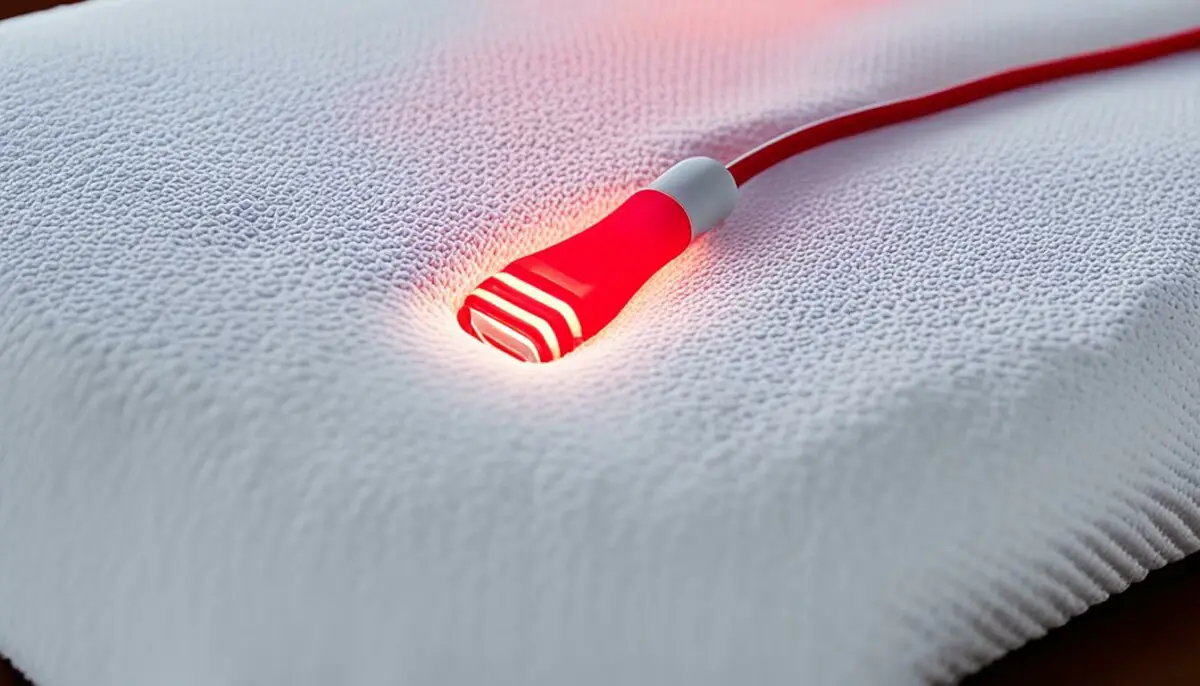
.jpg)






