Last Updated on 3 months by Francis
When your Goqotomo heating pad starts blinking, it can be frustrating and concerning. The blinking lights indicate an electrical problem, which may affect the pad’s functionality and safety. In this article, we will discuss the common causes of heating pad blinking, troubleshooting steps, and potential fixes to help you resolve the issue.
Contents
Key Takeaways:
- Heating pads may start blinking when there is an electrical problem.
- Common causes of heating pad blinking include overheated resistance wires, lack of airflow, or dirty fabric.
- To fix a blinking heating pad, let it cool down, replace the resistance wire if possible, or consider replacing the entire heating pad.
- Improving ventilation and following optimal usage practices can help prevent heating pad blinking.
- If you encounter an EE code on your heating pad, it signifies a power supply issue that can be resolved by resetting the pad.
Now, let’s delve deeper into why heating pads blink and explore the solutions to fix this issue.
Why is my heating pad blinking?

Heating pads are designed to provide soothing warmth and comfort, but if you notice that your heating pad is blinking, it’s a sign that something is amiss. This blinking light is an indication of an electrical problem that needs to be addressed promptly to ensure safe and effective use of the heating pad.
There are several factors that can cause a heating pad to blink:
- Overheated resistance wires: The blinking lights can be caused by resistance wires in the heating pad’s fabric becoming overheated. This can occur due to a lack of airflow or dirty fabric that hinders the heat distribution.
- Extended use: When you use a heating pad for an extended period of time, the resistance wires can become overheated, leading to the blinking lights.
To get a better understanding of why your heating pad is blinking, let’s take a closer look at these potential causes:
Lack of airflow
Adequate airflow is crucial for the proper functioning of a heating pad. If the pad is obstructed or covered by excessive layers of blankets or pillows, the heat generated by the resistance wires may not dissipate effectively. As a result, the wires can overheat, triggering the blinking lights.
Dirty fabric
If the fabric covering your heating pad is dirty or contains debris, it can impede the transfer of heat from the resistance wires to your body. As a result, the wires can overheat, causing the pad to blink.
Now that we understand the potential causes of a blinking heating pad, it’s crucial to address the issue promptly to avoid any potential risks or further damage.
TIP: If you notice your heating pad blinking, it’s essential to unplug it and discontinue use until the issue is resolved.
By taking a closer look at your heating pad and implementing the necessary solutions, you can troubleshoot and resolve the blinking lights issue. In the next section, we’ll explore how to fix a blinking heating pad and restore its functionality.
How to fix a blinking heating pad

When your heating pad starts blinking, it’s important to address the issue promptly to ensure its safe and effective operation. Here are some troubleshooting steps you can take to fix a blinking heating pad:
- Unplug and Let it Cool Down: Start by unplugging the pad from the power source and allowing it to cool down. This can help reset the pad and resolve any temporary issues.
- Check and Replace the Resistance Wire: If your heating pad has a replaceable resistance wire, you can try replacing it with a new one from the manufacturer. This can fix any issues with overheated wires that may be causing the blinking lights.
- Inspect and Replace the Thermal Fuse: Check the thermal fuse of the heating pad to ensure it is not blown. A blown fuse can cause the pad to blink. If you find that the thermal fuse is faulty, replace it according to the manufacturer’s instructions.
- Verify Electrical Wattage and Circuit Breakers: Ensure that the heating pad is receiving sufficient electrical power. Check the electrical wattage and verify that the circuit breakers connected to the power outlet are not tripped. Reset the breakers if necessary.
- Consider the Heating Pad Lifespan: Heating pads have a limited lifespan, typically several years. If you’ve tried all troubleshooting steps and the pad is still blinking, it may be time to replace the entire heating pad.
Remember to always follow the manufacturer’s instructions when troubleshooting and repairing your heating pad to avoid any safety hazards or damage.
By following these troubleshooting steps, you can fix a blinking heating pad and ensure its optimal performance. However, if the issue persists or you are unsure about the repair process, it is recommended to seek assistance from a professional or contact the heating pad manufacturer for further guidance.
Improving ventilation for your heating pad
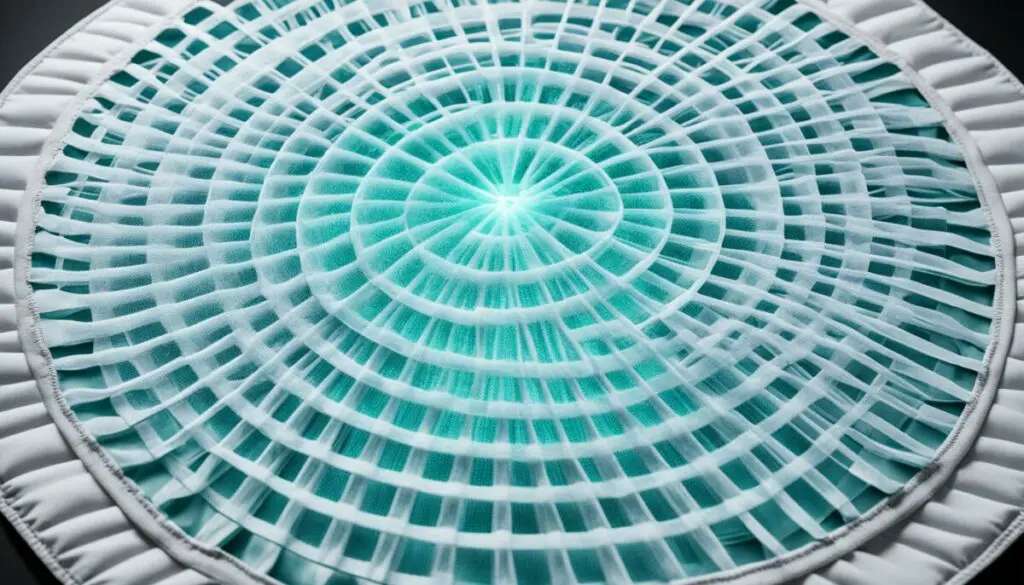
Proper ventilation is essential to prevent overheating and blinking lights on your heating pad. By following a few simple guidelines, you can ensure optimal performance and safety.
1. Use the heating pad on the top layer: Always place the heating pad on the top layer and avoid covering it with excessive blankets or pillows. This allows for better airflow and prevents the pad from overheating.
2. Choose proper surfaces: Avoid using the heating pad on surfaces such as plastic, gel foam, rubber, vinyl, or leather. These materials can trap heat and lead to overheating. Instead, use the heating pad on fabric or soft surfaces that allow for better ventilation.
3. Avoid excessive layers: Layering blankets or other materials on top of the heating pad can obstruct airflow and cause the pad to overheat. Keep the pad exposed to the air to maintain proper ventilation.
Remember that excessive heat can be dangerous and may result in burns or other injuries. Always follow the manufacturer’s instructions and safety guidelines when using a heating pad.
Optimal usage to prevent blinking lights

To prevent blinking lights on your heating pad, it is important to use it optimally and follow some essential guidelines. By incorporating these practices into your routine, you can ensure the longevity and safe operation of your heating pad.
Usage duration
It is recommended to use your heating pad for a maximum of 30 minutes at a time. This duration allows your body to experience the therapeutic benefits of the heat without the risk of overheating the pad or your skin. Avoid continuous use for extended periods to prevent any potential electrical problems.
Heat settings
When using your heating pad, select the low or medium heat setting instead of the highest setting. This not only helps to prevent the pad from overheating but also ensures your comfort and safety. Adjust the heat level according to your personal preference and needs.
Turning off and unplugging
Always remember to turn off and unplug your heating pad after each use. This is especially important if the pad starts blinking, emits a strange odor, or makes unusual sounds. By doing so, you minimize the risk of electrical issues and potential hazards. Treat your heating pad as you would any other electrical device in terms of proper usage and maintenance.
Avoiding overheated materials
When using your heating pad, it is crucial to avoid placing it on materials that can become overheated. This includes mattresses, mattress toppers, or adjustable beds. Such materials may trap the heat and lead to excessive temperatures, potentially causing damage to the pad or posing a risk of burns. Opt for using the pad on surfaces that allow proper airflow and dissipate heat effectively.
By following these optimal usage practices, you can enjoy the therapeutic benefits of your heating pad while ensuring its safe and efficient operation. Adopt these guidelines to prevent blinking lights and maintain the functionality of your heating pad for years to come.
| Optimal Usage Guidelines for Heating Pad |
|---|
| Use for a maximum of 30 minutes at a time |
| Choose low or medium heat setting |
| Turn off and unplug after each use |
| Avoid using on overheated materials |
Understanding how electric heating pads work
Electric heating pads are a popular choice for individuals seeking relief from muscle pain and discomfort. These pads make use of a simple yet effective mechanism to generate soothing warmth. Let’s take a closer look at how electric heating pads work.
Components of an electric heating pad
An electric heating pad consists of several key components that work together to provide heat therapy. These components include:
- Plastic pad: The base of the heating pad is made from a durable and heat-resistant plastic material. This ensures that the pad remains safe and sturdy during use.
- Continuous electrical wire: Running through the plastic pad is a continuous electrical wire. This wire is responsible for generating heat when an electric current passes through it.
- Removable fabric cover: The plastic pad is covered with a removable fabric cover. This cover helps to distribute the heat evenly and provides a comfortable surface for users.
- Moisture-holding liner (for wet heating pads): Wet heating pads, designed for moist heat therapy, feature a moisture-holding liner. This liner helps to retain moisture and provides a moist and soothing heat.
Temperature control with a thermostat
Electric heating pads are equipped with a thermostat that allows users to control the temperature. The thermostat regulates the flow of electricity to the heating wire, ensuring that the pad reaches the desired temperature and maintains it throughout the session. Users can adjust the temperature setting based on their comfort level and the specific needs of their therapy.
Possible issues: wire breakage and thermostat malfunction
While electric heating pads are generally reliable, they can experience issues that affect their functionality. Two common problems include wire breakage and thermostat malfunction.
If the continuous electrical wire within the pad breaks, the pad may not heat consistently or may not heat at all. In such cases, it may be necessary to replace the entire heating pad to restore its functionality.
A malfunctioning thermostat can also cause issues with the heating pad’s performance. If the thermostat fails to regulate the temperature accurately, the pad may heat intermittently or at a higher temperature than desired. This can be a safety concern and may require professional assistance or replacement.
It’s important to address any heating pad issues promptly to ensure safety and optimal performance.
Summary
Electric heating pads are designed with a plastic pad, continuous electrical wire, removable fabric cover, and a thermostat for temperature control. These pads provide targeted heat therapy to alleviate muscle pain and discomfort. However, wire breakage and thermostat malfunction can pose issues with the pad’s functionality. If faced with these problems, consider replacing the entire pad or seeking professional assistance to ensure safe and effective use.
Troubleshooting heating pad problems
When your heating pad is not working properly, it can be frustrating and inconvenient. But before you rush to replace it, try troubleshooting the problem to determine if it can be easily fixed. Here are some common heating pad issues and troubleshooting steps to help you diagnose and resolve the problem.
Testing Conductivity
One of the first things you can do to troubleshoot a heating pad is to test its conductivity using a multimeter. This will help you determine if there is a problem with the electrical connection or if the pad is receiving the proper amount of power. Follow the instructions provided with your multimeter to test the conductivity of the heating pad.
Checking Power Source
Another potential issue could be a faulty power source. Make sure that the outlet you are using to plug in the heating pad is functioning properly. You can test the outlet by plugging in another device to see if it works. If the outlet is working, then the problem may lie with the electrical cord or the heating pad itself.
Broken Wire
If your heating pad won’t come on at all, there may be a broken wire. Inspect the cord and heating pad for any visible damage or signs of a broken wire. If you find any, it’s best to contact the manufacturer for further assistance or consider replacing the heating pad.
Thermostat Malfunction
If your heating pad works on some settings but not others, the issue may be with the thermostat. The thermostat controls the temperature of the pad and if it malfunctions, it can lead to inconsistent heating. Unfortunately, fixing a malfunctioning thermostat can be difficult and may require professional help or the replacement of the entire heating pad.
By troubleshooting these common issues, you can determine the source of the problem with your heating pad and take appropriate action to resolve it. Remember to always refer to the manufacturer’s guidelines and consult professional assistance if needed to ensure your safety and the proper functionality of your heating pad.
Now that you have an idea of the common issues and troubleshooting steps for heating pads, let’s move on to understanding how to deal with an EE code on a heating pad.
Dealing with an EE code on a heating pad
If your heating pad displays an EE code, it indicates a power supply issue. This can occur if the pad is plugged into a surge strip instead of directly into an outlet.
To fix the issue, follow these troubleshooting steps:
- Unplug both the heating pad and the cord from the surge strip.
- Wait for 30 seconds.
- Plug the heating pad and the cord back directly into an outlet.
This process will reset the heating pad and may resolve the EE code error. However, if the problem persists, it could be a control or circuit issue that requires further troubleshooting or contacting customer service.
| Problem | Possible Solution |
|---|---|
| Heating pad displays an EE code | Unplug both the pad and the cord from the surge strip, wait for 30 seconds, and plug them back into a direct outlet. If the problem persists, contact customer service. |
Conclusion
In conclusion, a blinking heating pad can be a sign of underlying electrical issues, such as overheating, dirty fabric, or a malfunctioning thermostat. To ensure the safe and effective use of your heating pad, it is important to address these issues promptly. By following the troubleshooting tips provided in this article, you can often resolve common problems and restore your heating pad to proper functionality.
It is crucial to prioritize safety precautions when using a heating pad. Avoid using it on improper surfaces such as plastic, gel foam, rubber, vinyl, or leather, as these materials can lead to overheating. Additionally, be mindful of the duration of usage and avoid leaving the pad plugged in for extended periods. By practicing these safety measures, you can prevent potential hazards and prolong the lifespan of your heating pad.
If you have tried troubleshooting and the blinking issue persists, it may be time to consider replacing your heating pad. Investing in a new pad can ensure optimal performance and safety. Remember to consult the user manual for specific instructions and guidelines provided by the manufacturer. By taking these steps, you can continue to enjoy the benefits of a reliable and functional heating pad for years to come.
FAQ
Why is my heating pad blinking?
When your Goqotomo heating pad starts blinking, it’s an indication of an electrical problem. The blinking lights are caused by overheated resistance wires in the fabric, which can be due to a lack of airflow, dirty fabric, or extended use.
How to fix a blinking heating pad?
To fix this issue, you can try letting the pad cool down, replacing the resistance wire (if possible), or replacing the entire heating pad. Check the thermal fuse to ensure it is not blown and check the electrical wattage and circuit breakers to ensure the pad is receiving enough power.
How can I improve ventilation for my heating pad?
Proper ventilation is important to prevent overheating and blinking lights on your heating pad. Always ensure that the pad is the top layer and not covered by excessive blankets or pillows. Avoid using the pad on surfaces such as plastic, gel foam, rubber, vinyl, or leather, as they can lead to overheating. If using the pad on these surfaces, do so for only a short period of time.
What are the optimal usage practices to prevent blinking lights on a heating pad?
To prevent blinking lights on your heating pad, use the pad for a maximum of 30 minutes at a time and avoid continuous use for extended periods. Use the low or medium heat setting instead of the highest setting. Always turn off and unplug the heating pad if it blinks, emits a strange odor, or makes unusual sounds. Avoid using the pad on materials that can become overheated, such as mattresses, mattress toppers, or adjustable beds.
How do electric heating pads work?
Electric heating pads consist of a plastic pad with a continuous electrical wire and a removable fabric cover. Wet heating pads also have a moisture-holding liner. The pad’s function depends on the temperature set by the thermostat. If the wire breaks or the thermostat malfunctions, the pad may heat intermittently or not at all.
How can I troubleshoot heating pad problems?
To troubleshoot a heating pad problem, you can test its conductivity with a multimeter. Check the power source to ensure it is functioning properly. If the pad won’t come on at all, there may be an issue with the electrical cord or the pad itself. If the pad works on some settings but not others, the problem may lie with the thermostat. It’s essential to identify the specific problem before attempting any repairs.
What should I do if my heating pad displays an EE code?
If your heating pad displays an EE code, it indicates a power supply issue. To fix the issue, unplug both the pad and the cord from the surge strip, wait for 30 seconds, and then plug them back in. This should reset the pad and resolve the EE code error. If the problem persists, it may be a control or circuit issue that requires further troubleshooting or contacting customer service.


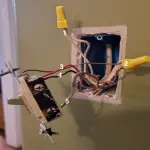


.jpg)



