Last Updated on 6 months by Francis
Is your infrared heater not working as it should? Don’t worry, we have got you covered! In this comprehensive guide, we will provide you with step-by-step instructions on how to reset your infrared heater and get it working like new again. From understanding the reset button to troubleshooting tips, we will cover everything you need to know to fix your infrared heater in no time.
Contents
Key Takeaways:
- Follow our step-by-step guide to reset your infrared heater and resolve any heating issues.
- Understanding how infrared heaters work and common problems that may arise is essential to successful troubleshooting.
- Locate the reset button on your specific infrared heater model before attempting to reset.
- Perform regular maintenance on your infrared heater to avoid frequent resets or repairs.
- If all else fails, seek professional assistance for repair and maintenance.
Understanding Infrared Heaters
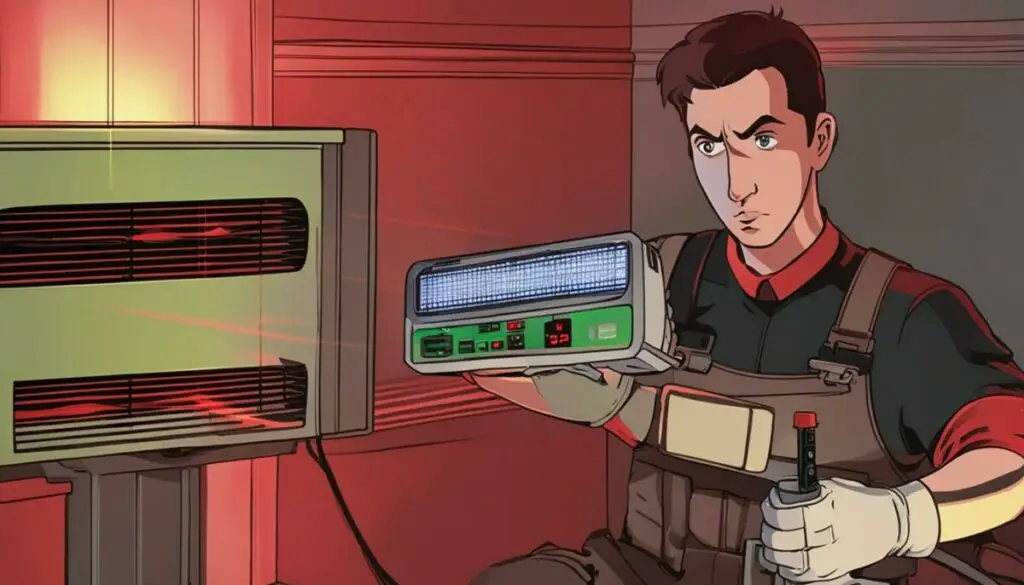
Infrared heaters are becoming increasingly popular due to their energy efficiency and targeted heating capabilities. They work by emitting infrared radiation that heats up objects in the room, rather than heating the air directly. This makes them a great option for those who want to save money on their energy bills without sacrificing warmth.
However, like any electrical device, infrared heaters can encounter issues that may affect their performance. Some common problems include:
- Infrared heater not working
- Poor heating performance
- Thermostat issues
- Heating element malfunction
If you’re experiencing any of these issues, don’t worry. In the following sections, we’ll guide you on how to troubleshoot and fix common infrared heater problems.
“Infrared heaters work by emitting infrared radiation that heats up objects in the room, rather than heating the air directly.”
Finding the Reset Button

In order to reset your infrared heater, you will need to locate the reset button. The reset button is typically found on the control panel of the heater, but the exact location may vary depending on the model you own.
If you are having trouble finding the reset button, consult your owner’s manual or look for a small button labeled “reset” on the control panel. It may also be helpful to do a quick online search for the specific model of your infrared heater.
Once you have located the reset button, you are ready to begin the reset process.
Table: Examples of Infrared Heater Reset Button Locations
| Model | Reset Button Location |
|---|---|
| Model A | Underneath control panel |
| Model B | Top left corner of control panel |
| Model C | On back of heater near power cord |
As you can see from the table above, the reset button location can vary greatly between models.
Remember to always consult your owner’s manual or do a quick online search if you are having trouble locating the reset button on your infrared heater.
Step-by-Step Reset Instructions

Resetting an infrared heater is a simple process and can be done in just a few steps. Follow these instructions to reset your infrared heater and restore its functionality.
- Turn off your infrared heater and unplug it from the power source. This will ensure your safety while working on the device.
- Locate the reset button on your specific model of infrared heater. The location may vary depending on the model, so refer to the user manual for guidance.
- Press and hold the reset button for 5-10 seconds. You may need to use a small tool, such as a paperclip, to press the button if it is recessed into the device.
- Release the reset button and plug the infrared heater back into the power source.
- Turn the heater back on and test it to ensure that it is working properly.
If resetting the infrared heater doesn’t solve the issue, refer to the troubleshooting tips in the next section for additional guidance.
Troubleshooting Tips

If resetting your infrared heater did not resolve the issue, don’t worry! We have some additional troubleshooting tips that may help you diagnose and fix the problem.
Check the Power Supply
The first thing to check is the power supply. Ensure the heater is properly plugged in and the outlet is functioning correctly. It’s also worth checking the circuit breaker to ensure it hasn’t tripped or blown a fuse.
Inspect the Heating Elements
If the power supply is not the issue, the next step is to inspect the heating elements. Over time, the heating elements can become dirty or damaged, affecting their performance. Use a soft cloth to gently clean the elements and look for any signs of physical damage. If you notice any damage, the elements may need to be replaced.
Check the Thermostat
The thermostat controls the temperature of the heater and can sometimes malfunction. Check that the thermostat is set to the correct temperature and that it’s functioning correctly. If it’s not, the thermostat may need to be replaced.
Inspect the Filter
Many infrared heaters have filters that can become dirty over time, affecting the heater’s efficiency. Check the filter and clean or replace as needed.
Contact Customer Support
If none of these tips resolve the issue, it may be time to contact customer support. Most manufacturers offer customer support services that can help diagnose and fix any issues you may be facing.
Safety Precautions

When troubleshooting and resetting your infrared heater, safety should always be your top priority. Here are some important safety tips to follow:
- Turn off the power: Before beginning any work on your infrared heater, make sure to turn off the power and unplug the device to avoid electrical shock.
- Keep flammable objects away: Ensure that there are no flammable materials or liquids near your infrared heater during the troubleshooting process.
- Use protective equipment: Wear protective gloves and goggles to avoid any injury while working with electrical components.
- Allow the heater to cool: Before attempting any troubleshooting or maintenance, wait for your infrared heater to cool completely to avoid burns or injury.
By following these safety precautions, you can ensure a safe and seamless experience while troubleshooting and resetting your infrared heater.
Safety Precautions

When dealing with electrical appliances, it’s important to prioritize safety. While troubleshooting and attempting to reset your infrared heater, keep the following precautions in mind:
- Never attempt to reset the heater while it’s still plugged in.
- Avoid touching any internal parts of the heater while it’s in use or recently turned off, as they may be hot.
- Always use caution when handling the reset button, as it may be sensitive and require a specific amount of pressure to activate.
- If you notice any damage to the power cord or plug, stop using the heater immediately and seek professional assistance.
By following these precautions, you can prevent accidents and ensure a safe troubleshooting experience.
Regular Maintenance Tips
Performing regular maintenance on your infrared heater can go a long way in preventing future issues and prolonging the lifespan of your device. Here are some simple maintenance tips:
- Keep it clean: Dust and debris can accumulate on the heating elements and affect the performance of your infrared heater. Regularly clean the device with a soft cloth or brush to keep it dust-free.
- Inspect the heating elements: Keeping an eye on the condition of the heating elements can help you identify any potential issues early on. Check for any discoloration, cracks, or deformities in the elements and replace them if necessary.
- Check the power cord: Make sure the power cord is not frayed or damaged. If you notice any signs of wear and tear, replace it immediately.
- Store properly: If you need to store your infrared heater, make sure it’s in a dry, cool place. Avoid storing it in areas with high humidity or extreme temperatures.
By following these simple maintenance tips, you can keep your infrared heater running smoothly and avoid the need for frequent resets or repairs.
Conclusion
Resetting an infrared heater may seem daunting, but with our easy guide, fixing heating issues can be a breeze. Remember to take safety precautions and perform regular maintenance to prolong the lifespan of your device. If all else fails, seeking professional assistance is always an option.
With a better understanding of how infrared heaters work and the common problems they may encounter, you can troubleshoot and fix any issues that arise. By following our step-by-step instructions and implementing our troubleshooting tips, you can confidently reset your infrared heater and enjoy the warmth and comfort it provides.
Thank you for using our guide on how to reset an infrared heater. We hope it has been helpful in resolving any heating issues you may have experienced.
FAQ
How do I reset my infrared heater?
To reset your infrared heater, locate the reset button on your device and press and hold it for 10 seconds. Release the button and wait for the heater to power back on.
Why is my infrared heater not working?
There could be several reasons why your infrared heater is not working, such as a power supply issue, a blown fuse, or a faulty heating element. Troubleshooting these areas can help identify and resolve the problem.
The location of the reset button may vary depending on your specific infrared heater model. Typically, it can be found on the control panel or near the power cord. Consult your heater’s manual for exact instructions.
What are the step-by-step instructions to reset an infrared heater?
Here are the step-by-step instructions to reset your infrared heater: 1. Locate the reset button. 2. Press and hold the reset button for 10 seconds. 3. Release the button and wait for the heater to power back on.
What are some troubleshooting tips for infrared heaters?
If resetting your infrared heater doesn’t solve the issue, try these troubleshooting tips: check the power supply, inspect the heating elements for damage, make sure the thermostat is set correctly, and clean the heater to remove any dust or debris.
What safety precautions should I follow while resetting my infrared heater?
When resetting your infrared heater, make sure to unplug it from the power source and allow it to cool down before handling. Avoid touching the heating elements directly and keep flammable materials away from the device.
When should I seek professional assistance for my infrared heater?
If your infrared heater is still not working after attempting to reset it and troubleshooting the issue, it’s time to call a professional. They have the expertise to diagnose and repair more complex problems that may be affecting your heater.
What are some regular maintenance tips for infrared heaters?
To keep your infrared heater in optimal condition, perform regular maintenance such as cleaning the filter, checking electrical connections, and inspecting for any signs of damage. Following the manufacturer’s instructions is also recommended.
How can I fix my infrared heater?
By following the reset instructions, troubleshooting tips, and performing regular maintenance, you can often fix common issues with your infrared heater. However, if the problem persists or is more complex, professional assistance may be necessary.









