Last Updated on 3 months by Francis
If your Bionaire tower fan is not working, you don’t have to panic. There are simple steps you can take to troubleshoot and potentially fix the issue. In this article, we will provide you with quick fixes to get your Bionaire tower fan up and running again. These solutions are applicable to various types of tower fans, including stand fans, ceiling fans, and box fans.
Before we dive into the troubleshooting steps, it’s important to note that your safety should always come first. Make sure to unplug your fan and follow any manufacturer guidelines or precautions mentioned in the user manual. Now let’s get started on troubleshooting your Bionaire tower fan!
Contents
Key Takeaways:
- Check the power connection to ensure your Bionaire tower fan is properly plugged in and the cord is not damaged.
- Reset the circuit breaker if necessary, as a tripped breaker can cause the fan to stop working.
- Try plugging your tower fan into a different outlet to rule out any issues with the current one.
- Inspect the thermal fuse, located in the fan, and replace it if necessary.
- Examine the power cord for any damages or issues and replace it with a matching cord if needed.
Remember, if you’ve exhausted all troubleshooting steps and your Bionaire tower fan is still not working, it may be time to contact customer support or a professional for further assistance. In some cases, upgrading to a high-quality fan may be the best solution to ensure long-term functionality and performance.
Check the Power Connection

If your Bionaire tower fan is not turning on or won’t start, the first thing to check is the power connection. Ensure that the fan is properly plugged in and that the cord is not damaged. A loose or faulty connection could be the reason for the fan not working.
You can also test the outlet by plugging in another device to see if it is functioning properly. If the outlet is not working, try plugging the fan into a different outlet. Sometimes, a faulty outlet can prevent the fan from starting.
Troubleshooting Power Connection Issues
| Possible Issue | Possible Solution |
|---|---|
| Loose power cord | Ensure that the power cord is securely plugged into the fan and the outlet. |
| Damaged power cord | If the power cord is frayed or damaged, replace it with a new one. |
| Malfunctioning outlet | Try plugging the fan into a different outlet to check if the original outlet is the problem. |
If the power connection is the issue, fixing it should resolve the problem and get your Bionaire tower fan up and running again.
Reset Circuit Breaker

If your Bionaire tower fan is still not working after checking the power connection, it’s worth checking the circuit breaker. Open your breaker panel and look for any tripped breaker switches. If you find one that is in the “off” position, flip it back on. Then, try turning on your tower fan again. If the issue was a tripped circuit breaker, resetting it should resolve the problem.
Here’s a step-by-step guide on how to reset the circuit breaker:
- Locate your breaker panel or electrical service panel.
- Open the panel cover using a screwdriver or by pulling the latch, if applicable.
- Inspect the switches or breakers. Look for any that are in the “off” or “tripped” position. They may be labeled as “OFF” or “RESET.”
- If you find a tripped breaker, firmly push it to the “on” position.
- Close the panel cover securely.
After resetting the circuit breaker, try turning on your Bionaire tower fan again. If it still doesn’t work, move on to the next troubleshooting step.
| Problem | Solution |
|---|---|
| Bionaire tower fan not working | Reset the circuit breaker |
| Bionaire tower fan not turning on | Reset the circuit breaker |
Expert Tip:
“If you have a sensitive electrical device, like a computer or a television, connected to the same breaker, ensure that it is turned off before resetting the circuit breaker. This precaution can prevent power surges that may cause damage to your devices.”
Try a Different Outlet

If resetting the circuit breaker does not fix the issue, you can try plugging your Bionaire tower fan into a different outlet. Sometimes, the problem may be with the outlet itself, and using a different one can help determine if that’s the case. If your fan works when plugged into a different outlet, you may need to have the original outlet inspected or repaired by an electrician.
It’s important to consider the power source when troubleshooting your Bionaire tower fan. A faulty or defective outlet can prevent the fan from working properly. By trying a different outlet, you can eliminate the possibility of power supply issues.
- Unplug the fan from the current outlet.
- Find another nearby outlet.
- Plug the fan into the new outlet.
- Turn on the fan and observe if it starts working.
If the fan works when plugged into a different outlet, it’s likely that the original outlet is the problem. In this case, it’s recommended to have the outlet inspected or repaired by a qualified electrician. They can identify and fix any underlying electrical issues that may be affecting the outlet’s functionality.
Alternatively, you can use a power strip or surge protector as a temporary solution. Plug the fan into a power strip or surge protector and then plug the strip into a different outlet. This can help isolate and resolve any power-related issues.
By trying a different outlet, you can determine if the problem with your Bionaire tower fan is related to the power supply. If the fan still doesn’t work even when plugged into a different outlet, there may be other underlying issues that require further troubleshooting or professional assistance.
Check for Thermal Fuse

Many tower fans, including Bionaire models, come equipped with a thermal fuse as a safety feature. This fuse is designed to melt and cut off power to the motor if the fan overheats. If your Bionaire tower fan is not blowing air, it is possible that the thermal fuse has blown. To locate the thermal fuse, you can refer to your owner’s manual or search online for the specific location.
If you discover that the thermal fuse has indeed blown, you will need to replace it in order to restore your fan’s functionality. It is important to follow the manufacturer’s instructions or consult a professional if you are not familiar with the process of replacing a thermal fuse.
By checking and replacing the thermal fuse, you can address the issue of your Bionaire tower fan not working and ensure that it turns on and operates smoothly once again.
For a visual representation of the thermal fuse, refer to the following image:
| Pros | Cons |
|---|---|
| Enhances safety by preventing motor overheating | Requires replacement if blown |
| Protects the fan from potential damage | May be difficult to locate and replace |
Examine the Power Cord
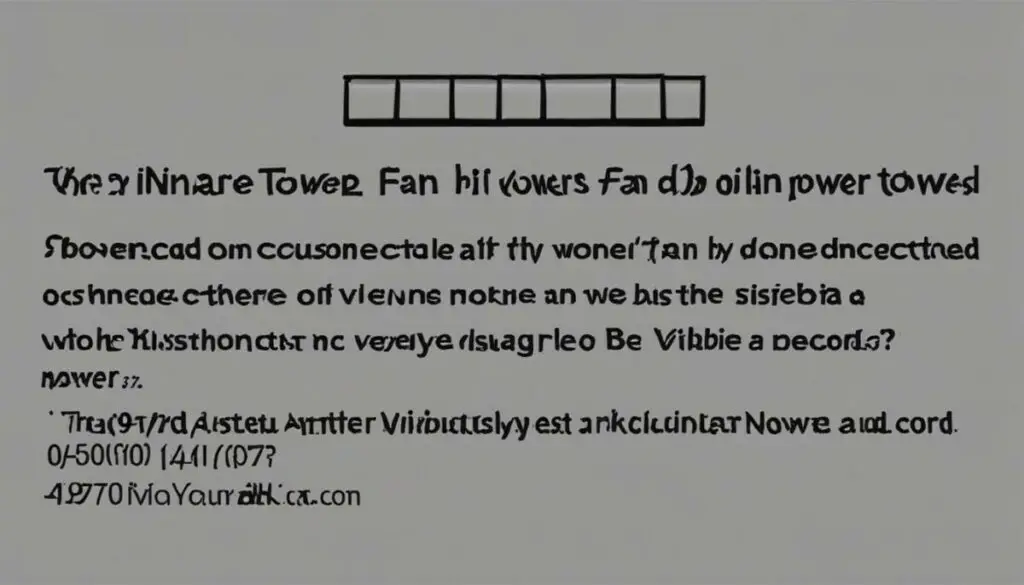
If all else fails, it’s worth examining the power cord of your Bionaire tower fan. Ensure that there are no visible signs of damage such as frayed or chewed areas, and check if the prongs are bent or misaligned. It is also important to make sure that the power cord is securely attached to the fan.
If there is an issue with the power cord, you have the option to replace it with a matching cord of the same type and gauge wire. Following the manufacturer’s instructions or consulting a professional is recommended if you are unsure how to replace the power cord.
Remember, a faulty power cord can prevent your Bionaire tower fan from turning on or starting. By examining and addressing any issues with the power cord, you can potentially resolve the problem and get your fan up and running again.
Table of Comparison: Power Cord Specifications
| Cord Type | Gauge Wire |
|---|---|
| Nylon Cord | 16 AWG |
| Rubber Cord | 18 AWG |
| PVC Cord | 20 AWG |
Clean the Fan Blades and Housing

If your Bionaire tower fan is blowing air but not spinning or oscillating, the problem may be due to dirt and debris. Dust can accumulate on the fan blades and hinder their movement. To resolve this issue, you need to clean the fan blades and housing thoroughly.
Start by using an air compressor or the crevice tool on your vacuum to remove excess dirt and debris from the blades and housing. Take extra care to clean the areas where the blades connect to the rear bearing and motor. This will help restore the smooth movement of the blades and optimize the fan’s performance.
Removing the fan blade cover is necessary for a thorough cleaning. Simply follow the manufacturer’s instructions to safely remove the cover. Once removed, clean the blades using a soft cloth or brush to ensure they are free from any dirt or build-up.
Regularly cleaning the fan blades and housing can prevent future performance issues and maintain the longevity of your Bionaire tower fan. By keeping them clean and free from debris, you can ensure that your fan spins and oscillates properly, providing you with a comfortable and fresh airflow.
Lubricate the Fan Gears

If you can hear a humming sound but the fan blades won’t move, the gears may be stuck. After cleaning the fan, unscrew the motor housing and apply WD-40 or a similar lubricant to the gears and clutch knob. Turn the blades manually to distribute the lubricant evenly. This may resolve the issue of the fan blades not spinning and allow your tower fan to function properly again.
When the fan gears are stuck, even a humming sound won’t help your Bionaire tower fan to function as it should. To fix this issue, you’ll need to lubricate the gears and clutch knob. Start by cleaning the fan to ensure there is no dirt or debris that could interfere with the gears. Once the fan is clean, unscrew the motor housing to expose the gears and clutch knob.
Apply a small amount of WD-40 or a similar lubricant to the gears and clutch knob. It’s important to use a lubricant specifically designed for machinery to ensure smooth movement. Rotate the blades manually a few times to distribute the lubricant evenly. This will help to free any stuck gears and provide the necessary lubrication for the fan blades to spin.
After lubricating the fan gears, reassemble the motor housing and test your Bionaire tower fan. If the gears were the source of the problem, you should now see the fan blades spinning properly. Enjoy the cool breeze once again!
Contact Customer Support or a Professional
If you have tried all the previous steps and your Bionaire tower fan is still not working, it may be time to contact the fan manufacturer’s customer support for further assistance. They can provide additional troubleshooting steps, help you order replacement parts, or connect you with a local service shop. If your fan is still under warranty, be sure to inquire about that as well. Alternatively, you can seek the help of a professional technician who specializes in fan repairs.
When it comes to dealing with complex issues or technical problems, it’s always a good idea to reach out to the experts. Customer support representatives are trained to handle troubleshooting inquiries and can guide you through the process. They may ask you specific questions to identify the root cause of the problem and offer tailored solutions. If needed, they may even arrange for a repair service to fix your Bionaire tower fan.
If your fan is no longer covered by warranty or if you prefer professional assistance, hiring a technician who specializes in fan repairs can be a viable option. These professionals have the necessary expertise and tools to diagnose and fix complex issues that may be beyond the scope of a DIY repair. They can ensure that your fan is repaired properly and safely, allowing you to enjoy its cooling benefits once again.
Customer support and professional technicians are valuable resources when it comes to troubleshooting and fixing your Bionaire tower fan. Don’t hesitate to reach out to them for help, especially if you’ve exhausted all other options. They can provide the expertise and guidance you need to get your fan working again.
Pros and Cons of Contacting Customer Support or a Professional
| Pros | Cons |
|---|---|
| – Access to expert advice and troubleshooting steps tailored to your specific fan model. | – May incur additional costs if the fan is no longer covered by warranty. |
| – Assistance in ordering replacement parts if needed. | – Potential delay in getting the fan fixed if parts need to be ordered. |
| – Connections with local service shops for convenient repairs. | – Possible inconvenience of having to transport the fan to a service shop. |
| – Reliable expertise and specialized tools for complex repairs. | – Additional expenses associated with professional repair services. |
Consider Upgrading to a High-Quality Fan
If you find that you need to replace your Bionaire tower fan, consider upgrading to a high-quality model. Investing in a top-notch fan can ensure better performance, improved durability, and a longer lifespan.
When shopping for a new fan, look for certain key features that indicate high quality. Opt for a model with metal blades, which are sturdier and more resistant to damage compared to plastic blades. Additionally, choose a fan with a fully enclosed motor housing to protect the motor from dust and debris, ensuring smooth and efficient operation.
Another essential feature to consider is a long-lasting ball-bearing motor. These motors are designed for extended use and provide quieter operation compared to regular motors. They are also less prone to overheating and can deliver consistent performance over time.
By selecting a high-quality fan with these features, you can enjoy a more reliable and efficient cooling experience. Your new fan will be better equipped to withstand everyday wear and tear, ensuring that it remains functional for years to come.
Conclusion
In conclusion, if your Bionaire tower fan is not working, there are several troubleshooting steps you can take to try and fix the issue. Start by checking the power connection and ensuring that the fan is properly plugged in and the cord is not damaged. Additionally, resetting the circuit breaker can help resolve any electrical issues.
If the problem persists, try plugging the fan into a different outlet to determine if the issue lies with the original outlet. You should also inspect the thermal fuse and power cord for any signs of damage or malfunctions. Cleaning the fan blades and lubricating the gears can help resolve common issues such as lack of spinning or oscillation.
If all else fails, it is recommended to contact Bionaire’s customer support or consult a professional technician who specializes in fan repairs. They can provide further assistance, offer troubleshooting advice, and even help you order replacement parts if needed. Finally, if you find that your Bionaire tower fan is beyond repair, consider upgrading to a high-quality model for better durability and performance.
FAQ
What should I do if my Bionaire tower fan is not working?
Start by checking the power connection and ensuring that the fan is properly plugged in and that the cord is not damaged. Also, check if the outlet is functioning by plugging another device into it. If the power connection is the issue, fixing it can get your tower fan working again.
How can I reset the circuit breaker on my Bionaire tower fan?
Open your breaker panel and look for any tripped breaker switches. If you find one that is in the “off” position, flip it back on. Then, try turning on your tower fan again. If the issue was a tripped circuit breaker, resetting it should resolve the problem.
What should I do if my Bionaire tower fan is still not working after checking the power connection and resetting the circuit breaker?
You can try plugging your Bionaire tower fan into a different outlet. Sometimes, the problem may be with the outlet itself, and using a different one can help determine if that’s the case. If your fan works when plugged into a different outlet, you may need to have the original outlet inspected or repaired by an electrician.
How can I check if the thermal fuse is causing my Bionaire tower fan to not work?
Many tower fans, including Bionaire models, are equipped with a thermal fuse for safety. If the fan overheats, the thermal fuse melts, cutting off power to the motor. Consult your owner’s manual or search online for the location of the thermal fuse. If you find that it has blown, you will need to replace it to get your fan working again.
What should I do if my Bionaire tower fan is blowing air but not spinning or oscillating?
The problem may be due to dirt and debris on the fan blades. Dust can accumulate and hinder their movement. Use an air compressor or the crevice tool on your vacuum to clean away excess dirt and debris. Clean the fan blades and housing, paying attention to the areas where they connect to the rear bearing and motor. Cleaning them may allow your tower fan to spin and oscillate properly again.
How can I lubricate the fan gears of my Bionaire tower fan?
After cleaning the fan, unscrew the motor housing and apply WD-40 or a similar lubricant to the gears and clutch knob. Turn the blades manually to distribute the lubricant evenly. This may resolve the issue of the fan blades not spinning and allow your tower fan to function properly again.
What should I do if none of the troubleshooting steps fix my Bionaire tower fan?
It may be time to contact the fan manufacturer’s customer support for further assistance. They can provide additional troubleshooting steps, help you order replacement parts, or connect you with a local service shop. If your fan is still under warranty, be sure to inquire about that as well. Alternatively, you can seek the help of a professional technician who specializes in fan repairs.
Should I consider upgrading my Bionaire tower fan to a high-quality model?
If you find that you need to replace your Bionaire tower fan, consider upgrading to a high-quality model. Look for features such as metal blades, fully enclosed motor housing, and long-lasting ball-bearing motors. These features can enhance the durability and performance of your fan, ensuring that it lasts longer and remains functional.









