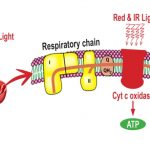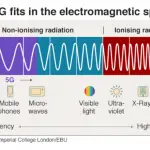Last Updated on 5 months by Francis
If you own an infrared thermometer, you know how important it is to have accurate temperature readings. However, over time, even the most reliable thermometers may require resetting to calibrate accurately. In this section, we will provide you with a step-by-step guide on how to reset your infrared thermometer with ease, ensuring that you always get precise temperature readings when you need them.
Contents
Key Takeaways
- Regularly resetting an infrared thermometer is essential for accurate temperature measurements.
- Infrared thermometer reset can help to fix common issues that cause inaccurate readings.
- The reset process involves finding and using the reset button effectively.
- Calibration and maintenance of your infrared thermometer are crucial to ensure accurate results.
- Refer to this guide for tips and best practices to help you reset your thermometer successfully.
Understanding Infrared Thermometers

If you’re new to using an infrared thermometer, it can be complicated to understand how it works. Infrared thermometers operate on the principle of detecting the infrared energy emitted by an object to determine its temperature. They are non-contact devices, meaning that you can take temperature readings without touching the object being measured.
Most infrared thermometers also have a laser pointer that allows you to target the object and determine the area being measured. This feature is particularly useful when taking temperature readings of small or hard-to-reach objects.
The temperature readings of infrared thermometers are highly accurate, making them a popular choice for use in both professional and home settings. They are commonly used in the food industry to check the temperatures of ovens, grills, and deep fryers. They are also used in medical settings to take the temperature of patients without touching them, reducing the risk of cross-contamination.
Why Resetting Your Infrared Thermometer is Essential
While infrared thermometers are highly reliable and accurate, they can become inaccurate over time due to wear and tear or exposure to extreme temperatures. Often, a simple reset can fix these issues and restore the accuracy of your thermometer.
Additionally, if you notice that your infrared thermometer is not providing consistent readings, a reset may be necessary to troubleshoot and fix any calibration issues.
It is important to note that not all infrared thermometers have a reset button. If your thermometer does not have this feature, you may need to consult the manufacturer’s instructions on how to recalibrate your device.
“Infrared thermometers operate on the principle of detecting the infrared energy emitted by an object to determine its temperature.”
Reset Button Functionality
Most infrared thermometers come equipped with a reset button, which serves the purpose of recalibrating the device or troubleshooting any issues that may be encountered while using it. Before proceeding with the reset process, it’s essential to locate the reset button, which can be found in various positions depending on the thermometer’s model and make.
Typically, the reset button is located on the device’s battery compartment, near the lens or display screen, or under the battery cover. To access the reset button, you usually need to remove the battery cover or access panel, which can be done by sliding a latch or pressing a button, depending on the device’s design.
Once you have located the reset button, you can proceed with the reset process. It’s important to note that some thermometers may require specific actions or combinations of buttons to reset. Therefore, it’s always crucial to refer to the user manual or manufacturer instructions for guidance.
Using the Reset Button Effectively
When using the reset button, it’s essential to follow the instructions provided to avoid causing damage to the device or risking inaccurate temperature readings. Here are some tips to help you use the reset button properly:
- Ensure that the device is turned off before attempting a reset.
- Refer to the user manual or manufacturer instructions for exact reset button placement and actions.
- Press and hold the reset button for the recommended duration, which may vary from a few seconds to several minutes.
- Release the reset button once the device display indicates that the reset has been completed successfully.
- Turn the device back on and test it to ensure that the reset was successful.
Following these steps will help you use the reset button effectively and troubleshoot any potential issues with your infrared thermometer.
Troubleshooting Infrared Thermometer Reset Issues
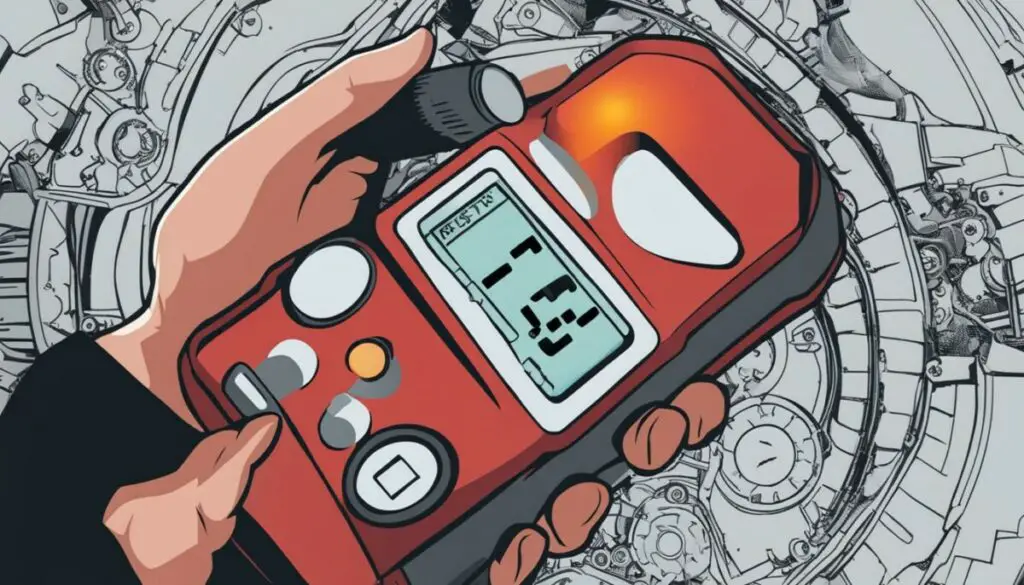
While resetting an infrared thermometer may seem like a straightforward process, issues can arise that prevent a successful reset. Here are some common problems you may encounter while attempting to reset your thermometer:
- The reset button is not functioning: If the reset button is not responding, the first step is to ensure the thermometer is correctly powered. Check the batteries, voltage, and connections. If the power source is not the issue, consult the user manual or contact customer support for further assistance.
- The reset button is not in the correct position: Make sure the reset button is pressed correctly and held down until the device begins to reset. This may take several seconds before the thermometer resets and displays a pre-set value. Consult the user manual for details on where to locate the reset button and how to activate it.
- The thermometer is not reset to the default settings: If the thermometer is not reset to the default settings, the issue may be caused by insufficient power or incorrect usage. First, check the battery level and try replacing them if necessary. Double-check the reset process and ensure all steps are followed correctly. If the issue remains, consult the user manual for further guidance.
- The thermometer displays an error message: Error messages can indicate a range of issues, from incorrect usage to hardware malfunctions. Check the user manual for a detailed list of error codes and possible causes. In most cases, performing a reset can help resolve the problem. If the issue persists, contact customer support for assistance.
If you encounter any of the above issues, don’t panic. Troubleshooting these problems requires patience and attention to detail. Always refer to the user manual for guidance and seek assistance from customer support if necessary.
“Remember, before attempting to reset your infrared thermometer, make sure to check the user manual for guidance or contact customer support for assistance.”
Step-by-Step Reset Process

Resetting an infrared thermometer is a simple process that requires a few easy steps. Follow these instructions carefully to ensure a successful reset:
- Locate the reset button: Look for a small, recessed button on the body of the thermometer. The location may vary depending on the brand and model, so refer to the user manual if necessary.
- Press and hold the reset button: Use a pointed object such as a pen or straightened paperclip to press and hold the button. Hold it for five to ten seconds until the display screen shows “RESET”.
- Release the button: Once the screen displays “RESET,” release the button and wait for the thermometer to restart. It may take a few seconds for the device to reset completely.
- Confirm the reset: After the thermometer has restarted, check that the device has been reset to the default settings. You can do this by checking the user manual to see the default settings or by performing a test measurement to ensure accuracy.
It is important to note that the reset process may differ slightly depending on the brand and model of the infrared thermometer. Always refer to the user manual for specific instructions and guidelines.
It is also crucial to perform regular maintenance and calibration of your infrared thermometer to ensure accurate and consistent readings. Refer to the maintenance and calibration sections of this guide for more information.
Infrared Thermometer Not Working – Resetting as a Solution

If your infrared thermometer is not working correctly, a reset may be the solution to fix the issue. There are several reasons why your thermometer may not be working correctly, including:
- Dead batteries
- Incorrect settings
- Physical damage to the device
Before attempting to reset your infrared thermometer, make sure you have replaced the batteries and checked the settings. If the issue persists, then a reset may be necessary.
Resetting your infrared thermometer can help resolve issues related to inaccurate readings or unresponsiveness. By following the step-by-step process outlined in Section 5: Step-by-Step Reset Process, you can quickly and easily reset your device and restore its functionality.
It’s important to note that if resetting your infrared thermometer does not resolve the issue, there may be underlying problems that require further attention. In this case, it may be best to contact the manufacturer or seek professional assistance.
“A reset can often be the easiest and most effective solution to fix issues with your infrared thermometer. However, if the problem persists, don’t hesitate to seek further assistance.”
Infrared Thermometer Calibration and Reset
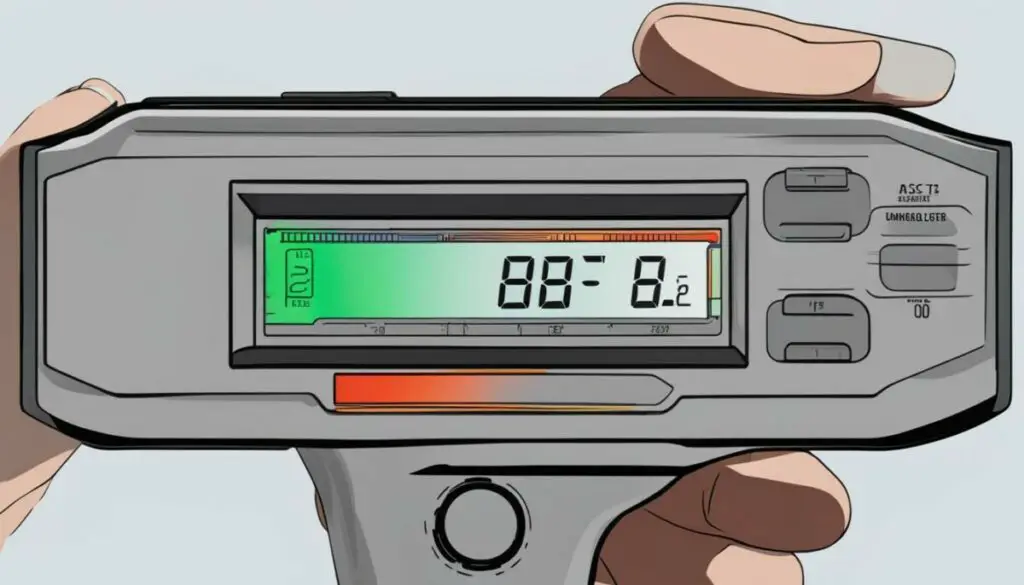
Calibration is a crucial step for ensuring the accuracy of your infrared thermometer. Over time, temperature readings can become less precise due to a variety of factors, including changes in the device’s environment, accidental drops or damage, and regular wear and tear.
To calibrate your infrared thermometer, you will need a stable heat source, such as a water bath or blackbody calibrator, and a reference thermometer with a known and accurate temperature. Place the reference thermometer in the heat source and allow it to stabilize for several minutes. Then, point your infrared thermometer at the reference thermometer and adjust the emissivity setting until the temperature readings match.
Once your infrared thermometer has been calibrated, you may proceed with the reset process. Remember to consult your device’s user manual for specific instructions on how to recalibrate and reset your thermometer, as different models may require different methods.
When resetting your infrared thermometer, it’s important to ensure that you’re using the correct parameters and settings for your specific application. You can refer to the device’s manual, manufacturer’s website, or customer support for guidance on the appropriate reset procedures and settings.
Regular calibration and reset practices will help extend the lifespan of your infrared thermometer and maintain its accuracy over time.
Infrared Thermometer Maintenance and Reset

Regular maintenance practices are crucial for ensuring the longevity and accuracy of your infrared thermometer. In addition to resetting the device when necessary, here are some essential tips for maintaining your thermometer:
- Calibrate regularly: Calibrate your thermometer according to the manufacturer’s instructions to ensure precise temperature measurements.
- Clean the lens: Use a soft, dry cloth to clean the lens before and after each use. If necessary, you can also use a cotton swab moistened with alcohol to clean the lens.
- Store properly: Store your infrared thermometer in a dry, cool place when not in use. Avoid exposing it to extreme temperatures or direct sunlight, as this can damage the device.
- Replace batteries: If your thermometer is powered by batteries, replace them regularly to ensure reliable performance.
- Avoid dropping: Avoid dropping your thermometer, as this can damage the internal components and affect accuracy.
By implementing these maintenance practices, you can ensure that your infrared thermometer continues to provide reliable and accurate temperature measurements.
Resetting Your Infrared Thermometer: Best Practices
When resetting your infrared thermometer, it is important to follow the manufacturer’s instructions carefully to avoid damaging the device or affecting its accuracy. Here are some additional best practices to keep in mind:
- Read the manual: Before resetting your thermometer, be sure to read the manufacturer’s instructions carefully to ensure that you are following the correct procedure.
- Perform reset on a level surface: To ensure the most accurate reset, perform the process on a level surface.
- Allow time to adjust: After resetting your thermometer, allow it to adjust to the new calibration settings before using it to take temperature measurements.
- Keep a record: Keep a record of when you last reset your thermometer and when you plan to reset it next to ensure that it continues to provide accurate temperature measurements.
By adhering to these best practices and performing regular maintenance, you can ensure that your infrared thermometer remains in optimal condition for a long time.
Infrared Thermometer Maintenance and Reset Table
| Maintenance Practices | Reset Best Practices |
|---|---|
| Calibrate your thermometer regularly to ensure precise temperature measurements. | Before resetting your thermometer, read the manual carefully to ensure that you are following the correct procedure. |
| Clean the lens of your thermometer before and after each use with a soft, dry cloth or a cotton swab moistened with alcohol. | Perform the reset process on a level surface to ensure the most accurate reset. |
| Store your infrared thermometer in a dry, cool place when not in use to avoid exposing it to extreme temperatures or direct sunlight. | Allow your thermometer to adjust to the new calibration settings before using it to take temperature measurements. |
| Replace the batteries in your thermometer regularly to ensure reliable performance. | Keep a record of when you last reset your thermometer and when you plan to reset it next to ensure that it continues to provide accurate temperature measurements. |
| Avoid dropping your thermometer, as this can damage the internal components and affect accuracy. |
Resetting an Infrared Thermometer: Tips and Best Practices

Resetting an infrared thermometer can be a simple process if done correctly. However, there are some tips and best practices that you should keep in mind to ensure a successful reset without damaging your thermometer.
Tip #1: Read the Manual
Before attempting to reset your infrared thermometer, it is essential to read the user manual that came with your device. The manual will provide you with specific instructions on how to reset your thermometer and other essential information regarding its proper use and maintenance.
Tip #2: Use the Reset Button Correctly
If your infrared thermometer comes with a reset button, it is crucial to use it correctly. Be sure to follow the manufacturer’s instructions on how to use the reset button as pressing it the wrong way can lead to damaging the thermometer permanently.
Tip #3: Calibrate Your Thermometer After Resetting
After resetting your infrared thermometer, it is essential to recalibrate it as well. Calibration ensures that your thermometer provides accurate temperature readings. You can use a calibration kit or follow the manual’s instructions on how to calibrate your thermometer.
Best Practice #1: Store Your Thermometer Properly
Storing your infrared thermometer correctly can help prolong its lifespan and prevent damage. Be sure to store it in a dry and cool place, away from direct sunlight and any potential hazards that may damage it.
Best Practice #2: Clean Your Thermometer Regularly
Regular cleaning of your infrared thermometer is essential to ensure optimal performance. Be sure to clean it with a soft, damp cloth and avoid using any harsh chemicals that may damage it. It is also essential to keep the lens clean, as a dirty lens can affect the accuracy of your temperature readings.
Best Practice #3: Follow Proper Maintenance Practices
Proper maintenance practices, such as regularly replacing the batteries and checking your thermometer’s accuracy, can help prevent issues that may require a reset. Be sure to follow the manufacturer’s instructions on how to maintain your thermometer correctly.
Best Practice #4: Seek Professional Help If Necessary
If you encounter issues with resetting your infrared thermometer or if you are unsure how to properly maintain it, it may be best to seek professional help from the manufacturer or a qualified technician.
By following these tips and best practices, you can ensure a successful reset of your infrared thermometer and maintain its accuracy and performance for reliable temperature readings.
Why Won’t My Infrared Thermometer Reset?
If you’re having trouble resetting your infrared thermometer, several reasons may be causing the issue. Here are some of the most common factors:
- The reset button is not functioning correctly
- There is a problem with the battery
- The thermometer is experiencing internal issues
- Incorrect resetting procedure
If you’ve tried resetting your thermometer and none of these problems seem to be the cause, there may be an underlying issue that requires repair or replacement.
One important thing to note is not to force the reset button or use any excessive pressure when resetting the device. Doing so can cause damage to your thermometer and prolong the resetting process.
If you’re still struggling with resetting your infrared thermometer, contact the manufacturer or refer to the user manual for further guidance.
Conclusion
In conclusion, resetting your infrared thermometer is an essential practice that ensures accurate temperature measurements for home and professional use. Remember to follow the step-by-step guide we provided in section 5, and implement proper maintenance practices that we discussed in section 8.
If you encounter any issues during the reset process, refer to section 4 for troubleshooting tips or section 10 for possible solutions to problems that may prevent your infrared thermometer from resetting.
Final Thoughts
By adhering to the best practices we outlined in this guide, you can reset your infrared thermometer with ease and enjoy consistent and reliable temperature readings. Remember to keep your device properly calibrated by referring to section 7, and always implement proper maintenance practices to prolong the longevity and performance of your infrared thermometer. Thank you for reading!
FAQ
How do I reset my infrared thermometer?
To reset your infrared thermometer, follow these steps:
1. Locate the reset button on your thermometer.
2. Using a small tool like a paperclip, press and hold the reset button for a few seconds.
3. Release the reset button and wait for the thermometer to reset.
4. Once the reset is complete, your thermometer should be ready to use again with accurate readings.
What is an infrared thermometer and how does it work?
An infrared thermometer is a device that measures temperature without physically touching the object or person being measured. It works by detecting and measuring the infrared energy emitted by the object, which is then converted into a temperature reading. This non-contact method makes it convenient and hygienic for various applications.
The reset button is usually located on the back or side of the thermometer. Check the user manual or manufacturer’s instructions for the specific location on your model.
What should I do if I encounter difficulties while trying to reset my infrared thermometer?
If you experience any difficulties while resetting your infrared thermometer, try the following troubleshooting tips:
1. Ensure that the battery is properly inserted and has sufficient power.
2. Verify that you are pressing and holding the reset button correctly.
3. If the reset button is not responding, consult the user manual or contact the manufacturer for assistance.
Can resetting my infrared thermometer fix any issues with its performance?
Yes, resetting your infrared thermometer can help resolve common performance issues. It recalibrates the device, ensuring accurate temperature measurements. However, if the problem persists after resetting, there may be underlying issues that require further troubleshooting or professional assistance.
How does calibration tie into the reset process for an infrared thermometer?
Calibration is the process of adjusting the infrared thermometer to ensure accuracy. Resetting often involves recalibration to restore precise temperature measurements. Refer to the user manual or manufacturer’s instructions for specific calibration procedures alongside the reset process.
What are some essential maintenance practices for infrared thermometers?
To maintain the performance of your infrared thermometer, consider the following maintenance practices:
1. Keep the lens clean and free from dirt or debris.
2. Store the thermometer in a cool and dry place.
3. Check and replace the batteries when necessary.
4. Regularly calibrate the thermometer according to the manufacturer’s recommendations.
Are there any additional tips and best practices for resetting an infrared thermometer?
Yes, here are some additional tips and best practices for a successful reset:
1. Read and follow the instructions provided by the manufacturer.
2. Make sure you have a stable surface to place the thermometer during the reset process.
3. Double-check that the reset button is fully engaged when pressing and holding it.
4. Allow sufficient time for the reset process to complete before using the thermometer again.
Why won’t my infrared thermometer reset?
If your infrared thermometer is not resetting, it could be due to various reasons, such as:
1. Incorrect reset procedure – Ensure that you are following the correct steps outlined in the user manual.
2. Low battery – Replace the battery with a fresh one and try resetting again.
3. Defective reset button – If the reset button is not functioning correctly, contact the manufacturer for further assistance.
4. Other technical issues – If the problem persists, there may be underlying technical issues that require professional repair or replacement.