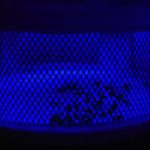Last Updated on 5 months by Francis
Have you ever wondered if bugs are attracted to infrared light? You’re not alone! Many people are curious about the behavior of insects when it comes to infrared light, particularly in the context of security cameras. In this article, we will explore the fascinating world of bug behavior and their attraction to infrared light.
Before we dive into the details, let’s first understand what exactly is infrared light. Infrared light is a type of electromagnetic radiation that is invisible to the human eye but can be detected by certain devices, such as security cameras. It is commonly used in security systems for night vision, as it allows cameras to capture clear images in low-light conditions.
Now, let’s address the burning question: are bugs attracted to infrared light? The answer is yes, but with some caveats. While bugs are more drawn to ultraviolet (UV) light, the visible red lights emitted by the LEDs on security cameras can still catch their attention. This attraction can potentially lead to issues with motion detection and false recordings.
Contents
Key Takeaways:
- Bugs are attracted to infrared light emitted by security cameras, although they are more attracted to UV light.
- The visible red lights from the LEDs on security cameras can still catch the attention of bugs.
- Bug attraction to infrared light can affect motion detection accuracy and lead to false recordings.
- Understanding bug behavior and taking preventive measures can help minimize their attraction to security cameras.
- Insect repellents, adjusting motion detection settings, and regular camera maintenance are some effective ways to prevent bug-related issues.
Why Bugs are Attracted to Infrared Light

Insects are naturally attracted to sources of light, including infrared light emitted by security cameras. This behavior can be attributed to various factors, such as insect sensitivity to light and their instinctual responses. While bugs are generally more attracted to UV light, they can still be enticed by the visible red lights emitted by the LEDs on security cameras.
One of the main reasons bugs are attracted to infrared light is their perception of it as a potential food or heat source. Insects have evolved to associate light sources with food, as many of their natural food sources emit light or are attracted to it. Insects also seek warmth, especially during cooler periods, and the heat signatures emitted by security cameras can mimic the warmth they are drawn to.
Furthermore, the intensity and wavelength of the light play a crucial role in insect behavior and attraction. While bugs may prefer UV light, the red lights from security camera LEDs can still catch their attention. Some insects, like mosquitoes, are drawn to specific wavelengths of light, which can explain their attraction to the red lights. The exact mechanisms behind insect attraction to infrared light are still being studied, but factors like the brightness and color of the light contribute to their interest.
Effects of Bug Attraction on Security Cameras
Bugs being attracted to security cameras can have several negative effects on their performance and functionality. The interaction between bugs and infrared light emitted by the cameras can lead to various issues that compromise the camera’s effectiveness in capturing clear and accurate footage.
One of the main problems caused by bug attraction is the obstruction of the camera lens. Bugs may fly in front of the lens or perch on it, resulting in blurry or distorted images. This obstructed view can hinder the camera’s ability to capture important details, making it difficult to identify individuals or events in the footage.
In addition to obstructing the lens, bugs can also trigger false motion detection alerts. When insects fly close to the camera, the motion sensors may be triggered, leading to unnecessary recordings. This can be problematic as it fills up storage space and makes it more difficult to review and analyze genuine security events.
| Effect of Bug Attraction on Security Cameras | Description |
|---|---|
| Obstruction of lens | Bugs flying in front of or perching on the camera lens can result in blurry or distorted footage. |
| False motion detection alerts | Bugs triggering the motion sensors can lead to unnecessary recordings, filling up storage space. |
| Potential damage to camera | Bugs building nests inside the camera housing can cause permanent damage and affect its functionality. |
In some cases, bugs may even build nests inside the camera housing, causing permanent damage and compromising the camera’s functionality. This can result in the need for costly repairs or replacements, leading to additional expenses and inconvenience.
Overall, the presence of bugs and their attraction to infrared light can significantly impact the performance and reliability of security cameras. It is important to take measures to prevent bug attraction and regularly maintain and clean the cameras to ensure their optimal functioning.
Ways to Prevent Bug Attraction

Preventing bugs from being attracted to security cameras is crucial for maintaining their optimal functioning. By implementing the following measures, you can significantly reduce the risk of bugs interfering with your camera’s performance.
1. Use Insect Repellent
Applying insect repellent on and around the camera can act as a deterrent for bugs. Be sure to use a repellent that is safe for electronics and follow the instructions provided by the manufacturer. Apply a light coating of repellent on the camera housing, keeping it away from the lens and internal circuitry. This can discourage bugs from approaching the camera and minimize their attraction.
2. Install Separate Outdoor Lighting
Visible outdoor lighting, installed away from the security camera, can divert the attention of insects. Bugs are naturally attracted to sources of light, and by creating a brighter environment in another area, you can reduce the likelihood of them being drawn to the camera. Consider installing motion-activated lights or using LED bulbs with lower attractivity for bugs.
3. Adjust Motion Detection Settings
Most security cameras allow you to customize the motion detection settings, including the detection zones. Since bugs tend to get close to the light source, adjusting the detection zones to exclude small objects can help reduce false recordings caused by bug movement. By fine-tuning the settings, you can minimize the impact of bug activity on your camera’s functionality.
By taking these proactive steps, you can effectively prevent bugs from being attracted to your security cameras. Implementing insect repellents, installing separate outdoor lighting, and adjusting motion detection settings will help keep bugs at bay and ensure your cameras perform optimally.
Bug Zappers as an Attraction Solution

When it comes to preventing bugs from being attracted to security cameras, bug zappers can be a popular solution. These devices are designed to attract bugs with strong UV light and eliminate them upon contact. Bug zappers work by luring bugs towards the light source and then electrocuting them, providing an effective means of bug control.
“Bug zappers can be an effective tool in reducing bug attraction to security cameras,” says Dr. Emily Johnson, an entomologist at BugAway Pest Control. “The UV light emitted by bug zappers is highly attractive to many insect species, including mosquitos and gnats. However, it’s important to note that not all bugs are attracted to bug zappers, so it may not be a complete solution.”
While bug zappers can effectively target and eliminate certain types of bugs, they may not be equally effective against all insect species. Some bugs, such as mosquitoes and biting flies, may not be significantly affected by bug zappers. Therefore, it’s essential to consider other methods for dealing with specific types of bugs attracted to security cameras.
Benefits of Bug Zappers:
- Effective in attracting and eliminating certain bug species
- Provides active bug control
- Easy to install and use
Limitations of Bug Zappers:
- Not all bugs are attracted to bug zappers
- May not effectively target mosquitoes and biting flies
- Requires regular maintenance and cleaning to remain effective
In summary, bug zappers can be a valuable tool in reducing bug attraction to security cameras. However, their effectiveness may vary depending on the specific bug species present. Combining bug zappers with other preventive measures, such as insect repellents and adjusting motion detection settings, can provide a comprehensive approach to minimizing bug interference with security cameras.
| Pros | Cons |
|---|---|
| Effective in attracting and eliminating certain bug species | Not all bugs are attracted to bug zappers |
| Provides active bug control | May not effectively target mosquitoes and biting flies |
| Easy to install and use | Requires regular maintenance and cleaning to remain effective |
Using Insect Repellent for Bug Prevention

Insect repellents can be a helpful tool in preventing bugs from approaching security cameras. By applying a light coating of insect repellent on the camera itself, bugs can be deterred from getting too close. It is important to be careful and avoid spraying the repellent on the lens and circuitry to prevent any damage. “Natural” repellents like citronella and peppermint oil can also be used around the base of the camera or on the mounting areas. However, it is essential to choose the right type of repellent and follow safety guidelines to ensure the repellent’s effectiveness and protect the camera.
Insect repellents work by emitting odors or chemicals that bugs find unpleasant, thereby deterring them from the protected area. These repellents can be applied as a spray or lotion and typically contain active ingredients such as DEET or picaridin. It is important to read and follow the instructions on the repellent’s packaging for proper use and effectiveness. Additionally, it is recommended to reapply the repellent as directed to maintain its protective barrier against bugs.
While insect repellents can be an effective measure in preventing bugs from approaching security cameras, it is important to note that they may not provide a foolproof solution. Some bugs may still be attracted to the camera’s infrared light or other factors. Therefore, it is advisable to combine the use of insect repellents with other preventive measures such as adjusting motion detection settings and installing separate outdoor lighting. By implementing a combination of strategies, the attraction of bugs to security cameras can be significantly reduced.
Importance of Outdoor Lighting
Insects are naturally attracted to sources of light, including ultraviolet (UV) light. The sun and moon, which emit UV light, act as natural attractants for bugs. This attraction to UV light can lead insects to security cameras that emit visible red lights. However, by strategically installing outdoor lighting separate from the cameras, bugs can be diverted away from the security devices.
| Bugs and UV Light | Outdoor Lighting Solution |
|---|---|
| Bugs are highly attracted to UV light due to their natural instinct. | Installing outdoor lighting can divert insects’ attention away from security cameras. |
| Insects may mistake the red lights from cameras as a potential food or heat source. | This creates a more evenly lit environment, reducing the attraction of bugs to the cameras. |
| By providing brighter alternative light sources, bugs are less likely to gather around the cameras. | Outdoor lighting helps to minimize the interference caused by bugs in camera footage. |
Installing outdoor lighting not only enhances the overall visibility in the surrounding area, but it also serves as an effective bug attractant solution. By directing insect attention towards these brighter light sources, security cameras can remain free from unnecessary interference and false motion detection alerts.
When implementing outdoor lighting, it is important to consider the placement and intensity of the lights. It is recommended to position the lights away from the cameras, focusing the illumination on the surroundings rather than directly on the devices. Additionally, choosing lights with a lower color temperature, such as warmer yellow or white hues, can further mitigate bug attraction. Regular maintenance of the outdoor lighting system, including keeping the fixtures clean and functional, is crucial for optimal bug diversion.
Adjusting Motion Detection Settings

Making adjustments to the motion detection settings of the security camera can help prevent false recordings caused by bugs. Bugs tend to get close to the light source, which can dominate the camera frame and trigger unnecessary motion detection alerts. By customizing the camera’s motion detection zones, bugs can be effectively excluded, reducing their prominence in the recorded footage.
Some security cameras allow for specific pixels or smaller objects to be ignored in the motion detection settings. This means that bugs, which are usually smaller in size, can be excluded from the detection zones. By fine-tuning these settings, the camera will only capture relevant motion events, minimizing false recordings.
Adjusting the detection zones can be done through the camera’s software or interface. It may require selecting specific areas in the camera’s field of view or adjusting sensitivity levels. Experimenting with different settings and monitoring the results can help determine the optimal configuration for bug-free motion detection.
Remember to regularly review and update the motion detection settings as needed, especially if there are changes in the environment or insect behavior. By proactively adjusting the detection zones, bugs can be effectively managed, ensuring accurate and reliable motion detection for enhanced security.
Example of Motion Detection Zone Adjustment
| Original Motion Detection Zone | Adjusted Motion Detection Zone |
|---|---|

|

|
Maintenance and Cleaning to Prevent Bug Issues
Regular maintenance and cleaning of security cameras are essential to prevent bug-related problems. By addressing dirt, debris, and spider webs, you can ensure that your cameras function optimally and provide reliable security coverage.
Addressing Dirt and Debris
Dirt and debris can accumulate on the camera lens and housing, affecting the overall image quality and attracting bugs. Regularly clean the lens using a soft, lint-free cloth to remove any particles or smudges. Avoid using abrasive materials or harsh chemicals that could scratch or damage the lens surface. Additionally, check the camera housing for any debris build-up and gently remove it using a compressed air can or a soft brush.
Preventing Spider Webs
Spider webs can obstruct the camera’s view and interfere with its functionality. To prevent spider webs from forming around the camera, apply a thin layer of petroleum jelly, such as Vaseline, on or around the camera housing. Spiders find it difficult to walk on the slippery surface, deterring them from building their webs. Be cautious not to apply the petroleum jelly near the lens or any sensitive components.
Regular Inspection and Maintenance
In addition to routine cleaning, it is recommended to conduct regular inspections of your security cameras to identify any potential issues. Check for loose connections, damaged cables, or signs of wear and tear. Tighten any loose screws or brackets and replace any damaged components promptly. Regular maintenance ensures that your cameras are in optimal working condition and can help prevent bug-related issues from occurring.
| Common Cleaning Mistakes | Proper Cleaning Methods |
|---|---|
| Using abrasive materials, such as rough cloths or paper towels, which can scratch the lens | Use a soft, lint-free cloth to gently clean the lens |
| Applying cleaning solutions directly on the lens or housing | Spray the cleaning solution onto the cloth and then wipe the lens or housing |
| Ignoring the camera housing and focusing only on the lens | Clean both the lens and the housing to ensure optimal performance |
| Using excessive force when cleaning, which can damage delicate components | Handle the camera and its components with care, applying gentle pressure when necessary |
Conclusion
In conclusion, the attraction of bugs to the infrared light emitted by security cameras can have negative effects on their performance. However, there are effective solutions available to prevent bug attraction and keep security cameras functioning optimally.
One solution is to use bug zappers, which attract bugs with strong UV light and eliminate them upon contact. While bug zappers may not be effective for all types of bugs, they can significantly reduce the presence of mosquitoes and other biting bugs around security cameras.
Another preventive measure is to apply insect repellents on and around the camera. By using repellents that are safe for electronic equipment, bugs can be deterred from approaching the camera and causing disruptions.
Outdoor lighting can also play a crucial role in minimizing bug attraction. By installing separate visible lights away from the camera, insects’ attention can be diverted to these brighter sources of light, reducing their attraction to the security camera.
Adjusting the motion detection settings of the camera is another effective way to prevent false recordings caused by bugs. By customizing the detection zones to exclude smaller objects, bugs’ dominance in the camera frame can be reduced, leading to more accurate motion detection.
Regular maintenance and cleaning of the security cameras are also essential to prevent bug issues. Keeping the lens and housing clean from dirt and debris can discourage bug attraction. Additionally, using a lubricant like Vaseline can help prevent spider webs from forming, ensuring the camera’s optimal functionality.
By implementing these solutions, bugs can be effectively kept at bay, allowing security cameras to fulfill their purpose of providing reliable and accurate surveillance.
FAQ
Are bugs attracted to infrared light?
Yes, bugs are attracted to infrared light emitted by security cameras.
Why are bugs attracted to infrared light?
Bugs are naturally attracted to sources of light, including infrared light. They may mistake it for a source of food or heat.
What are the effects of bug attraction on security cameras?
Bug attraction can obstruct the camera lens, leading to blurry footage or false motion detection alerts. Bugs can also cause permanent damage by building nests inside the camera housing.
How can bug attraction to security cameras be prevented?
Bug prevention measures include using insect repellents, installing separate outdoor lighting, and adjusting the camera’s motion detection settings.
Can bug zappers help with bug attraction?
Bug zappers can be effective at killing bugs attracted to UV light, but they may not work for all types of bugs.
How can insect repellent be used to prevent bug attraction?
Insect repellents can be sprayed on and around the camera as a deterrent. Natural repellents like citronella and peppermint oil can also be used.
Why is outdoor lighting important in preventing bug attraction?
Insects are more attracted to UV light than infrared light. By installing visible outdoor lighting separate from the camera, bugs can be diverted away from the camera.
How can motion detection settings be adjusted to prevent false recordings caused by bugs?
By customizing the detection zones and excluding small objects, the dominance of bugs in the camera frame can be reduced.
How can maintenance and cleaning prevent bug issues with security cameras?
Regular cleaning of the camera lens and housing can help remove debris that may attract bugs. Lubricants like Vaseline can be used to prevent spider webs from forming.
What are the solutions for bug attraction to security cameras?
Bug prevention methods include using bug zappers, insect repellents, outdoor lighting, adjusting motion detection settings, and regularly maintaining and cleaning the cameras.