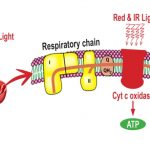Last Updated on 9 months by Francis
.jpg)
LED lights are widely used for their energy efficiency, long lifespan, and versatility. However, there can be instances when you encounter an issue where your LED lights won’t turn off. This can be frustrating and may leave you wondering what the possible causes are and how to fix the problem.
In this article, we will discuss common reasons why LED lights may not turn off and provide troubleshooting steps to resolve the issue. We will also highlight preventive measures to ensure that your LED lights function properly in the long run.
When your LED lights won’t turn off, it can be due to various factors such as electrical problems, faulty switches, compatibility issues with dimmer switches, timer or home automation systems, malfunctioning LED drivers, ghost voltage, and incorrect wiring. Each of these factors can contribute to the persistent illumination of LED lights.
To fix LED lights that won’t turn off, several troubleshooting steps can be taken. These steps include checking the light switch, inspecting the dimmer switch, examining the wiring, inspecting the LED driver, looking for ghost voltage, and consulting a professional electrician if needed. We will provide detailed instructions on how to perform these steps to identify and resolve the issue.
Furthermore, it’s essential to take preventive measures to prevent LED lights from not turning off. This includes using quality LED products, ensuring proper installation, and conducting regular maintenance and inspection. By following these preventive measures, you can avoid potential issues and maintain the functionality of your LED lights.
Contents
Key takeaway:
- LED lights won’t turn off due to common reasons such as electrical problems, faulty light switches, and dimmer switch compatibility issues.
- Other potential causes for LED lights not turning off include timer or home automation system conflicts, malfunctioning LED drivers, ghost voltage, and incorrect wiring.
- Troubleshooting steps to fix LED lights that won’t turn off involve checking the light switch, dimmer switch, wiring, LED driver, and looking for ghost voltage. Professional electrician consultation may be necessary.
- To prevent LED lights from not turning off, it is advisable to use quality LED products, ensure proper installation, and perform regular maintenance and inspection.
Common Reasons LED Lights Won’t Turn Off
LED lights, we love them for their energy efficiency, longevity, and versatility. But have you ever encountered the frustrating situation when your LED lights just won’t turn off? Don’t worry, we’ve got you covered. In this section, we’ll dive into the common reasons behind this perplexing issue. From electrical problems to faulty switches, incompatible dimmer switches, and even ghost voltage, we’ll explore these potential culprits and shed light on how to resolve them. Get ready to troubleshoot and regain control over your stubborn LED lights!
Electrical Problem
When dealing with electrical problems, such as LED lights that won’t turn off, it’s crucial to follow these steps:
- Check the light switch: It’s important to make sure that the switch is properly functioning and in the off position.
- Inspect the wiring: Take a close look at the wiring connections to see if there are any loose or damaged wires.
- Examine the LED driver: The lights may remain on if the LED driver is faulty. Look for any signs of damage.
- Look for ghost voltage: Ghost voltage can sometimes keep LED lights powered. Use a multimeter to check for any voltage readings when the switch is turned off.
- Consult a professional electrician: If the problem persists, it’s best to seek help from a qualified electrician who can diagnose and fix the electrical issue.
One true story that emphasizes the importance of addressing electrical problems with LED lights involves a homeowner who discovered that their LED lights wouldn’t turn off. By following the troubleshooting steps mentioned above, they identified a faulty light switch as the cause. After replacing the switch, the lights were finally able to be turned off properly. This example underscores the need to thoroughly investigate and resolve any electrical problems in order to ensure the correct operation of LED lights.
Faulty Light Switch
If your LED lights are not turning off, it could be due to a faulty light switch. To troubleshoot and fix this issue, follow these steps:
- Inspect the light switch for any visible damage or loose connections.
- Toggle the switch off and on multiple times to check if it responds correctly.
- If the switch appears to be working fine, examine the wiring connected to it.
- Ensure that the wires are securely connected and there are no loose or exposed wires.
- If the wiring seems to be intact, replace the defective light switch with a new one.
- Once you have replaced the switch, test the LED lights to confirm if they turn off as expected.
- If the problem persists, it is advisable to seek assistance from a professional electrician who can inspect the electrical system and identify any underlying issues.
By following these steps, you will be able to identify and resolve a faulty light switch, ensuring that your LED lights turn off when required.
Dimmer Switch Compatibility
When it comes to dimmer switch compatibility with LED lights, it is important to ensure that the two are compatible in order to avoid any issues or malfunctions. Here is a table summarizing the compatibility of different dimmer switches:
| Dimmer Switch Type | Compatibility |
| Traditional Incandescent Dimmer | Not Compatible |
| Leading Edge Dimmer | May be Compatible with some LED lights |
| Trailing Edge Dimmer | Compatible with most LED lights |
| Universal Dimmer | Compatible with all LED lights |
It is important to note that not all dimmer switches are compatible with LED lights. Using a traditional incandescent dimmer can cause flickering, buzzing, or even damage to the LED lights. Therefore, it is recommended to use a trailing edge dimmer or a universal dimmer for the best compatibility and performance.
To ensure proper dimmer switch compatibility, always check the manufacturer’s specifications and recommendations for the LED lights you are using. It is also advised to consult with a professional electrician if you are unsure about the compatibility or installation process.
By selecting the right dimmer switch compatible with LED lights, you can enjoy smooth and adjustable lighting without any issues or concerns about the performance and lifespan of your LED lights.
Timer or Home Automation System
When troubleshooting LED lights that won’t turn off, the timer or home automation system may be the culprit. Here are some factors to consider:
- Check the timer settings: Ensure that the timer is set correctly and not accidentally programmed to keep the lights on.
- Inspect the home automation system: Verify that the automation system is functioning properly and not causing the lights to remain on unintentionally.
- Test the control mechanism: Ensure that the control device, such as a switch or app, is working correctly and not causing the lights to stay illuminated.
- Reset the timer or automation system: Try resetting the timer or reconfiguring the home automation system to troubleshoot any possible glitches.
It’s important to note that LED lights are highly energy-efficient and have a long lifespan, making them an excellent choice for both residential and commercial use. Furthermore, LED lights can be easily controlled and automated, offering convenience and energy savings for users.
Fact: Did you know that LED lights can save up to 80% more energy compared to traditional incandescent bulbs?
Malfunctioning LED Driver
A malfunctioning LED driver can be the cause of LED lights not turning off. Here are the steps to address this issue:
-
Inspect the LED driver: Start by checking the LED driver for any visible signs of damage or malfunction. Look for loose connections, burnt components, or visible wear and tear.
-
Test the LED driver: Use a multimeter to test the voltage output of the LED driver. Compare the reading with the specifications provided by the manufacturer to ensure it is within the acceptable range.
-
Replace the LED driver: If the LED driver is found to be defective, it will need to be replaced. Contact the manufacturer or a professional electrician to obtain a compatible replacement driver.
-
Follow proper installation procedures: When installing the new LED driver, make sure to follow the manufacturer’s instructions carefully. Ensure all connections are secure and the wiring is done correctly.
-
Test the LED lights: After installing the new LED driver, test the lights to see if they can now be turned off without any issues. If the problem persists, consider consulting a professional electrician for further assistance.
LED lights have become increasingly popular due to their energy efficiency and long lifespan. However, like any electrical device, they are prone to certain issues. One common problem is LED lights that won’t turn off. This can be frustrating and may indicate a malfunctioning LED driver. LED drivers are responsible for regulating the power supply to the LEDs, and when they malfunction, the lights may remain on even when they should be turned off. By following the troubleshooting steps mentioned above, it is possible to identify and fix the issue with a malfunctioning LED driver, allowing you to enjoy the benefits of properly functioning LED lights.
Ghost Voltage
When dealing with LED lights that won’t turn off, one possible issue to consider is ghost voltage. Ghost voltage is a phenomenon where there is a small amount of voltage present in a circuit, even when the switch is turned off. This can lead to the LED lights staying on or flickering.
- Ghost voltage can occur due to leakage currents in the wiring or electrical components.
- It can also be caused by capacitive coupling between wires or circuits.
- High impedance in the circuit can allow ghost voltage to occur.
- Ghost voltage can be more common in older or faulty electrical systems.
To address the issue of ghost voltage, it is recommended to:
- Double-check the power source and ensure that the circuit is completely disconnected.
- Inspect the wiring for any loose or damaged connections that may be causing the ghost voltage.
- Consider using a voltage tester to detect any residual voltage in the circuit.
- If necessary, consult a professional electrician to further troubleshoot and resolve the ghost voltage issue.
Dealing with ghost voltage can be frustrating, but by accurately identifying and addressing the problem, you can ensure that your LED lights turn off properly when needed.
Incorrect Wiring
Addressing incorrect wiring is crucial to ensure the proper functioning of LED lights and prevent them from staying on when they should be off. Incorrect wiring can be a common reason why LED lights won’t turn off. Here are some steps to help you address this issue:
- Turn off the power: Before working with any wiring, always ensure the power is turned off to avoid any electrical hazards.
- Inspect the wiring connections: Check the wiring connections to the LED lights and make sure they are secure and properly connected.
- Check for loose or damaged wires: Inspect the wires for any signs of damage or loose connections. If you find any issues, they will need to be repaired or replaced.
- Verify proper wiring configuration: Ensure that the wiring is correctly configured according to the manufacturer’s instructions. Incorrect wiring can cause the lights to stay on when they should be off.
- Consult a professional electrician: If you are unsure about the wiring or if the issue persists after checking and fixing any wiring problems, it is recommended to consult a professional electrician for further assistance.
By following these steps, you can troubleshoot and resolve the issue of LED lights staying on due to incorrect wiring.
Troubleshooting Steps to Fix LED Lights That Won’t Turn Off
Having trouble with LED lights that just won’t turn off? Don’t worry, we’ve got you covered! In this section, we will take a closer look at some troubleshooting steps to help you solve this pesky problem. We’ll start by checking the light switch and dimmer switch, followed by inspecting the wiring and examining the LED driver. We’ll even explore the possibility of ghost voltage. And if all else fails, we’ll discuss when it might be time to bring in a professional electrician. Get ready to shed some light on this issue and regain control of your LED lights!
Check the Light Switch
When troubleshooting LED lights that won’t turn off, it’s crucial to start by checking the light switch. Follow these steps:
- Turn off the power: Prior to inspecting the light switch, make sure to switch off the power to the lights to prevent any accidents.
- Remove the switch cover: Carefully use a screwdriver to remove the cover of the light switch. Keep the screws in a secure location.
- Inspect the wiring: Thoroughly examine the wiring connected to the light switch. Look for any loose or damaged wires that might be causing the problem.
- Tighten connections: In case you find any loose wires, utilize a pair of pliers to tighten the connections. This will help ensure appropriate electrical flow.
- Replace the switch: If you have checked the wiring and everything seems to be in order, the problem may lie with the light switch itself. Consider replacing it with a new one.
- Test the lights: After completing the aforementioned steps, turn the power back on and test the lights to verify if they turn off correctly.
By checking the light switch and following these steps, you can troubleshoot and potentially resolve the problem of LED lights not turning off.
Check the Dimmer Switch
When troubleshooting LED lights that won’t turn off, checking the dimmer switch is an essential step. Here are the steps to follow:
- Check the dimmer switch and turn off the power: Before checking the dimmer switch, make sure to turn off the power to the LED lights to avoid any electrical hazards.
- Inspect the dimmer switch: Visually examine the dimmer switch for any visible damage or loose connections. Ensure that all the wires are securely connected.
- Test the dimmer switch: Use a multimeter to test the voltage output of the dimmer switch. Check if it is functioning correctly and providing the expected voltage to the LED lights.
- Replace or repair the dimmer switch: If the dimmer switch is faulty or not providing the correct voltage, it may need to be replaced or repaired by a professional electrician.
- Verify compatibility: Ensure that the dimmer switch is compatible with LED lights. Some dimmer switches are specifically designed for LED lighting and may be necessary for proper functionality.
Fact: LED lights are known for their energy efficiency, as they use up to 80% less energy than traditional incandescent bulbs.
Inspect the Wiring
When troubleshooting LED lights that won’t turn off, one important step is to inspect the wiring. Here are the steps to follow:
- Turn off the power to the LED lights by switching off the circuit breaker connected to the lights.
- Remove the cover plate from the light switch to access the wiring.
- Check for loose or damaged wires. Tighten any loose connections and repair or replace any damaged wires.
- Ensure that the wiring is correctly connected. Make sure the hot wire (usually black) is connected to the black wire of the LED light, and the neutral wire (usually white) is connected to the white wire of the LED light.
- Inspect the junction box where the wiring is connected. Look for any loose connections or exposed wires. If necessary, secure any loose connections and cover exposed wires.
Once you have inspected the wiring and made any necessary repairs, restore the power to the LED lights and check if they turn off properly. If the issue persists, it is recommended to consult a professional electrician for further assistance.
Examine the LED Driver
When troubleshooting LED lights that won’t turn off, one important step is to examine the LED driver. The LED driver is a component that regulates the power supply to the LEDs. It converts the incoming voltage to the appropriate level needed for the LEDs to operate.
Step: Action:
1 Locate the LED driver. It is usually located within the LED fixture or in a separate driver box.
2 Inspect the LED driver for any visible damage or loose connections. Ensure that all wires are properly connected.
3 Check if the LED driver is compatible with the specific LED lights being used. Some drivers may not be compatible with certain types of LEDs.
4 If the LED driver appears to be damaged or faulty, it may need to be replaced with a new one.
Examination of the LED driver is crucial in resolving issues with LED lights that won’t turn off. By ensuring that the LED driver is functioning properly and compatible with the LEDs, it can help identify and address any problems related to the power supply, enabling the lights to be controlled effectively.
Look for Ghost Voltage
When troubleshooting LED lights that won’t turn off, it is important to look for ghost voltage. Ghost voltage refers to residual voltage that is present in the wiring and can cause the lights to remain on even when the switch is turned off.
To identify ghost voltage, you can use a voltmeter and test the circuit. Connect the voltmeter to the switch and check for any voltage readings. If there is any voltage present, it indicates the presence of ghost voltage.
In order to properly address the issue, take the time to investigate the source of the ghost voltage. This can be caused by faulty wiring or improper installation. Take a close look at the wiring connections and ensure they are secure and properly connected. If there are any loose or damaged wires, they should be repaired or replaced.
If the issue persists, it is advisable to consult a professional electrician who can accurately identify and resolve the ghost voltage problem. They have the expertise and knowledge to handle electrical issues safely and effectively.
By actively looking for and eliminating any ghost voltage, you can ensure that your LED lights turn off properly when the switch is toggled, providing you with reliable and efficient lighting.
Consult a Professional Electrician
When facing the issue of LED lights that won’t turn off, it is crucial to seek advice from a professional electrician. These experts possess the necessary knowledge and expertise to diagnose the problem accurately and provide the appropriate solution. A professional electrician will conduct a thorough inspection of the electrical system, which includes examining the light switches, dimmer switches, wiring, and LED driver, to identify any faults or compatibility issues. Additionally, they can also check for ghost voltage, a potential cause for lights remaining on.
Seeking the consultation of a professional electrician is essential as they can offer personalized guidance based on the specific circumstances. They will be able to determine whether the issue lies with the LED lights themselves or if there are underlying electrical problems that need to be addressed. It is crucial to remember that attempting to fix electrical problems without the necessary skills and knowledge can be hazardous and may result in further complications.
To prevent future occurrences of LED lights not turning off, it is recommended to use high-quality LED products and ensure proper installation. Regular maintenance and inspection of the electrical system can also help identify and address any potential issues before they escalate into major problems.
By consulting a professional electrician, you can rest assured that the problem of your LED lights not turning off will be resolved safely and effectively.
Preventing LED Lights From Not Turning Off

Photo Credits: Infraredforhealth.Com by James Jackson
Preventing LED lights from staying on continuously requires a strategic approach. By using quality LED products, ensuring proper installation, and conducting regular maintenance and inspections, you can effectively address this issue. Save yourself the frustration of dealing with lights that won’t turn off by implementing these essential practices. Let’s explore each sub-section to learn how you can optimize your LED lighting experience and avoid unnecessary energy consumption.
Use Quality LED Products
When it comes to LED lights, it is crucial to use quality products. High-quality LED products guarantee better performance and longevity in comparison to lower quality alternatives.
Opting for quality LED products ensures that you are obtaining lights that are manufactured with higher standards. These lights are specifically designed to meet strict quality control measures, ensuring their long-lasting durability. Moreover, the use of higher quality components further enhances their reliability.
Using quality LED products also leads to better energy efficiency. These high-quality LEDs are designed to be more energy-efficient, consuming less electricity while still providing bright and consistent illumination. This not only helps in reducing energy consumption and lowering electricity bills but also contributes to a more sustainable lifestyle by diminishing carbon emissions.
Furthermore, quality LED products often come with longer warranties, providing you with peace of mind. You can trust that the manufacturer stands behind their product, offering support and assistance if any issues arise.
Fact: Quality LED products can last up to 25 times longer than traditional incandescent lights, ensuring that you won’t have to frequently replace them. This not only saves you money but also helps in reducing environmental waste.
Proper Installation
Proper installation is crucial to ensure LED lights function correctly and can be turned off when needed. Follow these steps for proper installation:
- Choose the right location: Select a suitable location for your LED lights where they will be securely mounted and easily accessible.
- Check electrical connections: Ensure that the wiring is correctly connected and properly grounded to prevent any electrical issues.
- Use compatible switches: Use switches that are compatible with LED lights to avoid any compatibility issues that may prevent them from turning off.
- Follow manufacturer’s instructions: Read and follow the manufacturer’s installation guidelines and recommendations to ensure proper installation.
- Secure mounting: Properly mount the LED lights to ensure they are securely in place and won’t shift or come loose over time.
- Test before finalizing: Before completing the installation, test the lights to ensure they turn on and off smoothly and without any issues.
In a similar situation, a homeowner installed LED lights in their kitchen but encountered problems with turning them off. After troubleshooting, it was discovered that the light switch they were using was not compatible with LED lights. Once they replaced the switch with a compatible one, the lights could be easily turned off without any issues. It was a simple and quick fix that highlighted the importance of proper installation and using compatible components.
Regular Maintenance and Inspection
Regular maintenance and inspection are crucial to ensure that LED lights continue to function properly. Here are some steps to follow for regular maintenance and inspection of LED lights:
-
Regularly clean the LED lights to remove any dust or debris that may accumulate on the surface. This can improve the performance and longevity of the lights.
-
Inspect the wirings regularly to check for any loose connections or damage. Regular maintenance and inspection can help identify any issues with the wirings that may cause the lights to malfunction or not turn off properly.
-
Check the LED driver to ensure that it is functioning correctly. The LED driver is responsible for regulating the power supply to the lights and any issues with it can be identified through regular maintenance and inspection.
-
Monitor the dimmer switch, if applicable, to ensure compatibility with the LED lights. Regular maintenance and inspection can help identify any compatibility issues with the dimmer switch that may cause the lights to stay on.
-
Look for any signs of ghost voltage, which refers to residual voltage that can cause the lights to remain on even when the switch is off. Regular maintenance and inspection is important to detect and address any issues with ghost voltage.
Pro-tip: Schedule regular maintenance and inspection for your LED lights to identify and address any issues early on. This proactive approach to regular maintenance and inspection can help ensure that your lights function optimally and avoid any prolonged periods where the lights won’t turn off.
Some Facts About Why LED Lights Won’t Turn Off:
- ✅ Stand-by current in the controller can prevent LED strip lights from turning off completely. (Source: LED Light Planet)
- ✅ Energy stored in a capacitor may cause LED lights to stay on after they are turned off. (Source: Lighting How)
- ✅ Incorrect timer settings can result in LED lights staying on longer than intended. (Source: LED Light Planet)
- ✅ Power supply issues, such as a faulty power supply, can prevent LED lights from shutting off. (Source: LED Light Planet)
- ✅ Loose connections in the power supply or controller can interfere with turning off LED lights. (Source: LED Light Planet)
Frequently Asked Questions
Why won’t my LED lights turn off completely?
There can be several potential reasons why LED lights may not turn off completely:
- LED lights may emit residual light due to stand-by current in the controller, which can prevent them from turning off completely.
- If the LED lights have a capacitor that stores energy, they may release stored energy when turned off, causing them to stay on or turn on.
- Incorrect timer settings can also cause LED lights to stay on longer than intended.
- A faulty power supply may not shut off completely when the LED lights are turned off.
- If the LED strip light itself is faulty, it may not shut off correctly.
- Malfunctioning remote control or loose connections in the power supply or controller can also prevent LED lights from turning off.
- In some cases, compatibility issues with dimmer switches or other types of switches can cause LED lights to stay on.
How can I fix LED lights that won’t turn off?
To address LED lights that won’t turn off completely, you can try the following solutions:
- If stand-by current is the issue, consult a professional to disable the feature on the controller.
- If a capacitor is causing the problem, replacing the capacitor or the entire LED strip light might be necessary.
- Ensure correct timer settings to avoid LED lights staying on longer than desired.
- If power supply issues are suspected, consider replacing the power supply or fixing any wiring problems.
- If the LED strip light is faulty, it is recommended to replace it entirely rather than attempting repairs.
- Check the remote control for malfunctions, such as dead batteries or insufficient distance between the remote and the light, and replace if necessary.
- Tighten all connections, particularly in the power supply or controller, to ensure there are no loose connections preventing the LED lights from turning off.
- If compatibility issues with dimmer switches or other switches are causing the problem, consider replacing the switch or seeking professional assistance.
What can cause LED lights to emit light when turned off?
Several factors can contribute to LED lights emitting light when turned off:
- Stand-by current in the controller can transmit a small amount of electricity to maintain its functions, preventing the LED lights from fully turning off.
- Energy stored in a capacitor within the LED lights may be released when they are turned off, causing them to emit light.
- Compatibility issues between LED bulbs and certain types of switches, such as dimmer switches or timer switches, can lead to LED lights staying on.
- Circuit malfunctions, such as reversed polarity or wiring issues, can also cause LED lights to emit light when switched off.
- LED lamps with a luminescent phosphor layer and certain LED driver architectures may remain lit for a period of time even after the switch is turned off.
- In some cases, it could be due to interference from other electronic devices or malfunctioning equipment.
Can using the wrong dimmer switch cause LED lights to stay on?
Yes, using the wrong dimmer switch can cause LED lights to stay on. LED lights require a specific type of dimmer switch designed to work with them. If the dimmer switch is incompatible with LED bulbs or does not provide sufficient voltage regulation, it can prevent the LED lights from turning off completely or cause them to emit residual light. It is important to use dimmable LED bulbs and ensure they are compatible with the dimmer switch being used to avoid such issues.
Why do LED strip lights stay partially lit even when turned off?
There are various potential reasons why LED strip lights may stay partially lit when turned off:
- Stand-by current from the controller can contribute to the LED strip lights staying partially lit even when the switch is turned off.
- Energy stored in a capacitor within the LED strip lights can cause them to remain partially lit after being turned off.
- Issues with timer settings on the LED strip lights can result in them staying lit for longer than intended.
- Faulty power supplies may not shut off completely when the LED strip lights are turned off, leading to partial lighting.
- If the LED strip lights themselves are faulty, they may not turn off completely and remain partially lit.
- Malfunctioning remote controls or loose connections in the power supply or controller can also cause LED strip lights to stay partially lit.
- Excessive stand-by current in a dimmer switch can interfere with the functioning of LED strip lights and cause partial lighting.
How can I reduce glowing lights when my LED lights are turned off?
To reduce glowing lights when LED lights are turned off, you can try the following solutions:
- Switching to a different brand of LED bulb with a different phosphor may help reduce the emission of light when the lights are turned off.
- If the circuit is low voltage (5-12v), adding a capacitor in line with the LED can help power it for a longer time and potentially reduce glowing lights.
- Using a power supply with a smaller filter capacitor can limit the effect of residual voltage and minimize glowing lights.
- Ensuring the LED lights are properly grounded or directly grounded can help reduce or eliminate glowing lights.
- If the issue persists, contacting customer service for the LED lights or seeking professional assistance may be necessary to identify and resolve the problem.
- Consulting online forums or discussion communities focused on LED lights or home improvement can provide additional insights and potential solutions from others who have experienced similar issues.

.jpg)
.jpg)
.jpg)
.jpg)