Last Updated on 4 months by Francis
Many people are curious about the infrared capabilities of an iPhone camera. Can it see infrared light? Let’s explore the truth behind this question.
According to sources, the main camera on an iPhone does not have the ability to detect or capture infrared light. Apple has placed a filter over the lens specifically to block out infrared light. However, there is an exception. The front-facing FaceTime camera on an iPhone 4 does not have this infrared filtering, allowing it to capture and display infrared light on the screen.
Contents
Key Takeaways:
- The main camera on an iPhone cannot see infrared light due to an IR filter.
- The front-facing FaceTime camera on an iPhone 4 can capture and display infrared light.
- Using the front-facing camera, you can explore infrared imaging on your iPhone.
- However, the quality and range of infrared imaging on an iPhone may be limited compared to dedicated infrared cameras.
- Infrared detection on an iPhone can also be used to identify hidden cameras using infrared light.
How to Use the Front-Facing Camera for Infrared Imaging
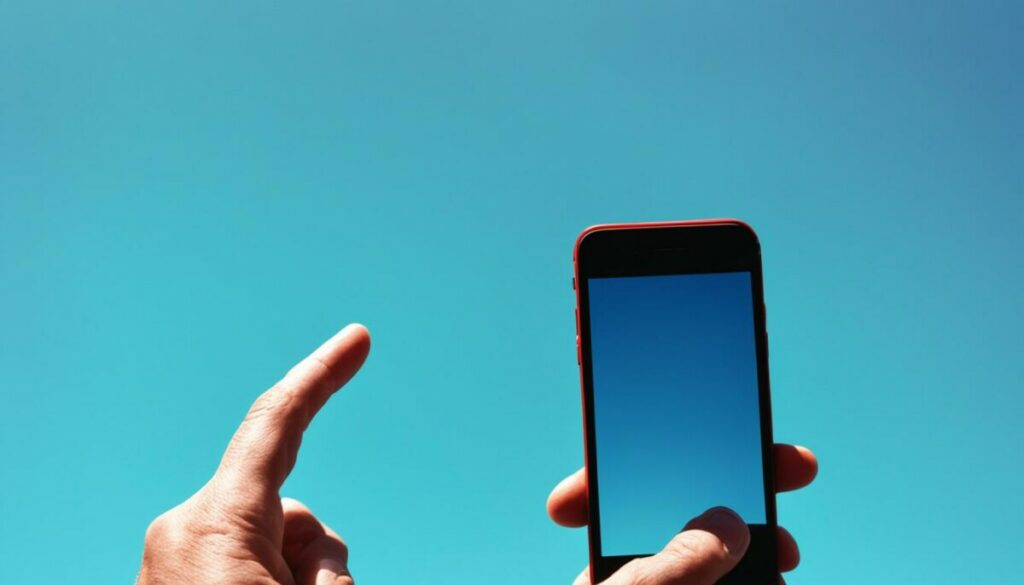
To explore the world of infrared imaging with your iPhone, you can utilize the front-facing camera for this unique and fascinating experience. By following a few simple steps, you can unleash the infrared capabilities of your iPhone camera and capture captivating images.
- Open the Camera app on your iPhone.
- Switch to the front-facing camera by tapping the icon located in the top-right or bottom-left corner, depending on your iPhone model.
- Once you have activated the front-facing camera, aim it towards an object that emits infrared light, such as a TV remote control or an infrared sensor.
- Press a button on the remote control or activate the infrared device while keeping the camera focused on it.
- As you press the button or activate the infrared device, the front-facing camera will capture and display the infrared light as a bright white light on the screen.
This simple technique allows you to explore infrared imaging and unleash your creativity using the infrared capabilities of your iPhone camera. Whether you’re capturing the hidden world of infrared light or experimenting with unique photography styles, the front-facing camera provides a fun and accessible way to dive into the fascinating realm of infrared imaging.
Comparing iPhone Camera Options for Infrared Imaging
| Camera Type | Main Camera | Front-Facing Camera (iPhone 4) |
|---|---|---|
| Infrared Detection | No | Yes |
| Infrared Photography | No | Yes |
| User Accessibility | N/A | Accessible through Camera app |
Unlocking Creative Possibilities with Infrared Imaging
By utilizing the front-facing camera’s ability to detect infrared light, you can embark on a journey of creative exploration. Infrared imaging offers a unique perspective, revealing a world that is often hidden from the naked eye. Experimenting with infrared photography using your iPhone allows you to capture ethereal scenes with a distinct and otherworldly aesthetic. With various photography apps and editing tools available, you can further enhance and manipulate your infrared images, adding your signature touch to your artistic creations.
The Science Behind Infrared Light

Infrared light, a form of electromagnetic radiation with longer wavelengths than visible light, is typically invisible to the human eye. The iPhone camera, by default, is not equipped to capture or detect infrared light due to the presence of a lens filter that blocks it. However, the front-facing camera on the iPhone 4, unlike the main camera, lacks this infrared filter. As a result, it has the capability to capture and display infrared light, leveraging specific camera sensors designed to detect these wavelengths.
This technology enables the front-facing camera on the iPhone 4 to perceive and convey infrared light. While the main camera remains unable to detect infrared, the absence of the infrared filter in the front-facing camera allows for the exploration of infrared imaging possibilities using an iPhone.
Enabling Infrared on an iPhone Camera

Unfortunately, it is not possible to enable or disable infrared functionality on the iPhone camera. The infrared filter is a physical component of the camera lens, and it cannot be removed or modified by the user. As a result, the rear-facing camera will always have the IR filtering in place, preventing it from detecting or capturing infrared light.
However, there is a glimmer of hope for those interested in infrared imaging. The front-facing FaceTime camera on the iPhone 4 does not have an infrared filter, which means it has the ability to capture infrared light. This opens up some intriguing possibilities for users who want to experiment with infrared photography.
In order to access the infrared capabilities of the front-facing camera, simply open the Camera app and switch to the front-facing camera mode. From there, you can start capturing infrared images using the techniques described in Section 2. It’s important to note that while the front-facing camera can capture infrared light, it may not provide the same level of detail or quality as dedicated infrared cameras.
Here’s a table summarizing the key differences between the rear-facing camera and the front-facing FaceTime camera in terms of infrared capabilities:
| Camera | Infrared Capabilities |
|---|---|
| Rear-facing camera | No infrared detection or capture |
| Front-facing FaceTime camera (iPhone 4) | Can capture infrared light |
With this understanding of the iPhone’s infrared capabilities, let’s explore how you can make the most of the front-facing camera’s ability to capture infrared light in the next section.
Exploring Infrared Photography with an iPhone Camera

While the main camera on an iPhone cannot be used for infrared photography, the front-facing FaceTime camera on the iPhone 4 can be a gateway to this fascinating genre of photography. By capturing infrared light, you can create unique and ethereal images with a distinct look. The possibilities are endless, allowing you to experiment and push the boundaries of creativity.
To delve into infrared photography on your iPhone, there are various techniques and apps available that can enhance your experience. These tools provide you with the opportunity to explore and manipulate infrared light, resulting in stunning and captivating images. Let your imagination run wild and uncover the hidden beauty of the world through infrared photography.
Discovering the Unseen
Infrared photography offers a glimpse into a realm beyond what the naked eye can perceive. It reveals a different perspective, showcasing a world bathed in invisible light. With the help of your iPhone’s front-facing camera, you can unlock this hidden dimension and capture the beauty of the unseen.
“Infrared photography provides a surreal and dreamlike quality. It allows you to see the world in a whole new light, unveiling textures and details that are otherwise invisible. The iPhone’s front-facing camera opens up endless possibilities for creative exploration.” – Photography Expert
Exploring Techniques and Apps
There are various techniques and apps available that can enhance your infrared photography experience on your iPhone. These tools allow you to adjust the intensity of infrared light, experiment with different color palettes, and create stunning visual effects.
- Long Exposure: Utilize long exposure techniques to capture mesmerizing scenes with silky smooth textures and ethereal atmospheres.
- Filter Apps: Install filter apps specifically designed for infrared photography on your iPhone to enhance your images with unique effects.
- Editing Apps: Use editing apps with infrared presets to fine-tune your infrared images, bringing out their full potential.
By incorporating these techniques and utilizing specialized apps, you’ll gain the ability to unleash your creativity and produce captivating infrared photographs.
Unleashing Your Creativity
The world of infrared photography on your iPhone is a canvas waiting to be explored. Use this unique tool to experiment, express yourself, and capture stunning moments. Whether you’re photographing landscapes, portraits, or even everyday objects, infrared photography adds a touch of magic and mystery to your images.
Through infrared photography, you have the power to unveil hidden beauty, transport viewers to otherworldly realms, and challenge their perception of reality. Let your creativity soar and embark on a journey into the realm of infrared photography with your iPhone.
Limitations of Infrared Imaging on an iPhone Camera

Although the front-facing camera on an iPhone can be used for infrared imaging, it does have its limitations. Here are some key considerations:
1. Image Quality
The quality of infrared images captured using the iPhone camera may not be as high as those taken with dedicated infrared cameras. Since the iPhone camera is primarily designed for capturing visible light, its infrared imaging capabilities are limited. As a result, the images may lack the same level of detail and clarity found in specialized infrared photography.
2. Range and Sensitivity
The range and sensitivity of the iPhone camera for detecting infrared light may also be limited when compared to dedicated infrared equipment. Specialized infrared cameras are designed to detect a wider range of infrared wavelengths and offer greater sensitivity to infrared radiation. This means that they can capture more comprehensive and accurate infrared images, especially in challenging lighting conditions.
3. Applicability
The iPhone camera’s infrared imaging capabilities are most suitable for casual use and experimentation rather than professional applications. If you require precise and high-quality infrared images for specific purposes such as scientific research or industrial inspection, it is advisable to invest in dedicated infrared cameras that are purpose-built for these tasks.
“While the iPhone camera offers a glimpse into the world of infrared imaging, it cannot match the capabilities of dedicated infrared cameras in terms of image quality, range, and sensitivity.”
Despite these limitations, the ability to capture infrared light on an iPhone can still provide interesting and creative results. It allows users to explore the unique aesthetic of infrared photography and experiment with different subjects and compositions.
| Limitation | Description |
|---|---|
| Image Quality | The quality of infrared images captured using the iPhone camera may not be as high as those taken with dedicated infrared cameras. |
| Range and Sensitivity | The range and sensitivity of the iPhone camera for detecting infrared light may be limited compared to specialized equipment. |
| Applicability | The iPhone camera’s infrared imaging capabilities are most suitable for casual use and experimentation rather than professional applications. |
Privacy Concerns and Infrared Detection on an iPhone

In addition to its various uses, the infrared detection capability of the iPhone camera can play a crucial role in addressing privacy concerns, particularly in detecting hidden cameras. Many hidden cameras utilize infrared technology for low-light or night vision capabilities, making them difficult to detect with the naked eye. However, the iPhone camera’s ability to detect infrared light can aid in identifying these concealed devices.
To uncover hidden cameras, one can simply scan a room using the iPhone camera in a dark environment. By doing so, any active cameras equipped with infrared lighting will be revealed, providing individuals with peace of mind and ensuring their privacy is protected.
This feature can be invaluable in various scenarios, such as when staying in unfamiliar accommodations, visiting public restrooms, or even conducting business meetings in sensitive environments. The ability to detect hidden cameras using the iPhone camera empowers users to take control of their privacy and security.
To exemplify how the iPhone camera’s infrared detection feature can be utilized to safeguard privacy, consider the following real-life scenario:
Anna, a frequent traveler, always ensures the privacy of her accommodations. Upon arriving at her hotel room, she quickly scans the area using her iPhone camera’s infrared detection capability before settling in. While scanning, the camera detects a hidden camera fitted with infrared lighting positioned discreetly near the ceiling. Thanks to her vigilance and the iPhone camera’s ability to detect infrared light, Anna successfully identified the hidden camera and reported it to hotel security, safeguarding her privacy during her stay.
Key Benefits of Infrared Detection on an iPhone:
- Efficiently detects hidden cameras using infrared technology
- Enhances privacy and security in various environments
- Provides peace of mind by revealing potential invasions of privacy
- Gives users greater control over their personal security
By leveraging the iPhone camera’s infrared detection capability, individuals can take proactive measures to protect their privacy and ensure their personal spaces remain secure.
Comparing Infrared Detection on an iPhone with Traditional Methods
| Aspect | iPhone Camera with Infrared Detection | Traditional Methods |
|---|---|---|
| Convenience | Accessible through a widely used device | Requires specialized equipment |
| Cost | Included in the functionality of the iPhone camera | May involve purchasing additional devices |
| Portability | Always available on the iPhone, offering mobility | Dependent on the size and weight of the equipment |
| Usability | User-friendly interface, accessible to a wide range of individuals | Requires technical knowledge or training for operation |
The table above showcases the advantages of utilizing the iPhone camera’s infrared detection functionality compared to traditional methods. With its ease of access, cost-efficiency, portability, and user-friendly interface, the iPhone camera proves to be an effective tool in detecting hidden cameras and ensuring privacy.
Alternatives to iPhone Camera for IR Detection
While the iPhone camera can be a useful tool for infrared detection, there are also alternative methods available. One option is to use network analyzer apps, such as Fing, which can identify devices connected to your local network. This can help in detecting any active cameras or devices that are not supposed to be there. Additionally, you can consider purchasing a radio frequency (RF) detector, which can pick up signals from hidden microphones or cameras. These alternatives can provide additional layers of security when it comes to detecting hidden devices.
Network Analyzer Apps
Network analyzer apps, like Fing, offer a convenient and efficient way to detect any unauthorized devices connected to your local network. By scanning your network, these apps can identify both wired and wireless devices, allowing you to pinpoint any potential security threats. They can help identify hidden cameras or devices that have been connected without your knowledge. Network analyzers are easy to use and provide a visual representation of all connected devices, making it simple to spot suspicious activity.
Radio Frequency (RF) Detectors
If you want an added layer of security in detecting hidden cameras or microphones, consider using a radio frequency (RF) detector. These devices can pick up signals emitted by hidden cameras or listening devices, alerting you to their presence. RF detectors are portable and easy to use, making them an excellent choice for individuals concerned about privacy. By scanning the area with an RF detector, you can identify any unauthorized devices that may be compromising your security.
| Alternative | Description |
|---|---|
| Network Analyzer Apps (e.g., Fing) | Identify devices connected to your local network. |
| Radio Frequency (RF) Detectors | Pick up signals from hidden cameras or microphones. |
Tips for Protecting Your Privacy
To ensure your privacy is protected from hidden cameras, there are a few additional steps you can take. When staying in rental spaces, perform a visual inspection of the room to look for any suspicious objects or potential hiding spots for cameras.
“A vigilant eye can help safeguard your privacy.”
In addition to the visual inspection, consider covering or blocking out any potential camera angles to further enhance your privacy. This can be done by using curtains, blinds, or even tape to cover any areas that may have a line of sight to your personal space. By minimizing the chance of being monitored, you can have peace of mind and go about your activities with confidence.
It’s also important to choose trusted and reputable rental providers that prioritize customer privacy and security. Look for accommodations that have privacy features in place, such as secure locks, privacy policies, and surveillance camera disclosure. Researching customer reviews and feedback can also give you insights into the privacy practices of different rental providers.
“Choose a rental provider that values your privacy and prioritizes your security.”
By being proactive and aware, you can take steps to protect your privacy in various environments, whether it’s a hotel room, vacation rental, or any other rental space.
Top Tips for Protecting Your Privacy
| Tips | Description |
|---|---|
| Perform a Visual Inspection | Thoroughly examine the room for any suspicious objects or potential camera hiding spots. |
| Cover Potential Camera Angles | Use curtains, blinds, or tape to block out any areas that may have a line of sight to your personal space. |
| Choose Trusted Rental Providers | Opt for reputable rental providers that prioritize customer privacy and security. |
Conclusion
In conclusion, the main camera on an iPhone does not have the capability to see infrared light. However, the front-facing FaceTime camera on the iPhone 4 is able to detect and display infrared light. This opens up possibilities for infrared imaging and photography using an iPhone, providing a unique and creative way to explore this genre of photography.
It is important to be aware of the limitations of using an iPhone camera for infrared imaging. The quality of the infrared images may not be as high as those captured with dedicated infrared cameras, and the range and sensitivity of the iPhone camera for detecting infrared light may be limited. However, the ability to capture infrared light on an iPhone can still yield interesting and creative results.
Additionally, when it comes to privacy concerns, the infrared capabilities of the iPhone camera can be utilized to detect hidden cameras that use infrared for low-light or night vision capabilities. By scanning a room in a dark environment, any active cameras with infrared lighting can be revealed, providing peace of mind and ensuring your privacy is protected.
In summary, the infrared capabilities of the iPhone camera, particularly the front-facing FaceTime camera on the iPhone 4, offer opportunities for infrared imaging and can assist in addressing privacy concerns. While there are limitations, the iPhone camera can be a useful tool in certain scenarios. So, whether you’re interested in exploring infrared photography or safeguarding your privacy, the iPhone camera can provide a valuable and versatile solution.
FAQ
Can an iPhone camera see infrared light?
No, the main camera on an iPhone is not capable of detecting or capturing infrared light.
How can I use the front-facing camera for infrared imaging?
Open the Camera app, switch to the front-facing camera, and point it at an object that emits infrared light. Press a button on the object, and the infrared light will appear as a bright white light on the screen.
Does the iPhone camera capture infrared light?
The main camera on an iPhone has an infrared filter that blocks out infrared light, but the front-facing FaceTime camera on the iPhone 4 does not have this filter, allowing it to capture and display infrared light.
How can I enable infrared on an iPhone camera?
It is not possible to enable or disable infrared functionality on the iPhone camera. The infrared filter is a physical component of the camera lens and cannot be removed or modified by the user.
Can I use an iPhone camera for infrared photography?
While the main camera does not have the capability for infrared photography, the front-facing FaceTime camera on the iPhone 4 can be used for this purpose. There are various techniques and apps available to explore infrared photography using an iPhone.
What are the limitations of infrared imaging on an iPhone camera?
The quality of infrared images may not be as high as those captured with dedicated infrared cameras, and the range and sensitivity of the iPhone camera for detecting infrared light may be limited compared to specialized equipment.
By scanning a dark room with the iPhone camera, any active cameras with infrared lighting can be revealed. This can help identify hidden devices using infrared light.
What are alternatives to using an iPhone camera for infrared detection?
Network analyzer apps, such as Fing, can help identify devices connected to your local network, which can assist in detecting hidden cameras. Additionally, you can consider using a radio frequency detector to pick up signals from hidden microphones or cameras.
Perform a visual inspection of rental spaces, cover or block out potential camera angles, and choose trusted rental providers that prioritize customer privacy and security.
What is the conclusion regarding the infrared capabilities of the iPhone camera?
While the main camera on an iPhone does not have the capability to see infrared light, the front-facing FaceTime camera on the iPhone 4 can detect and display infrared light. However, it’s important to consider the limitations and explore alternative methods for infrared detection and privacy protection.








